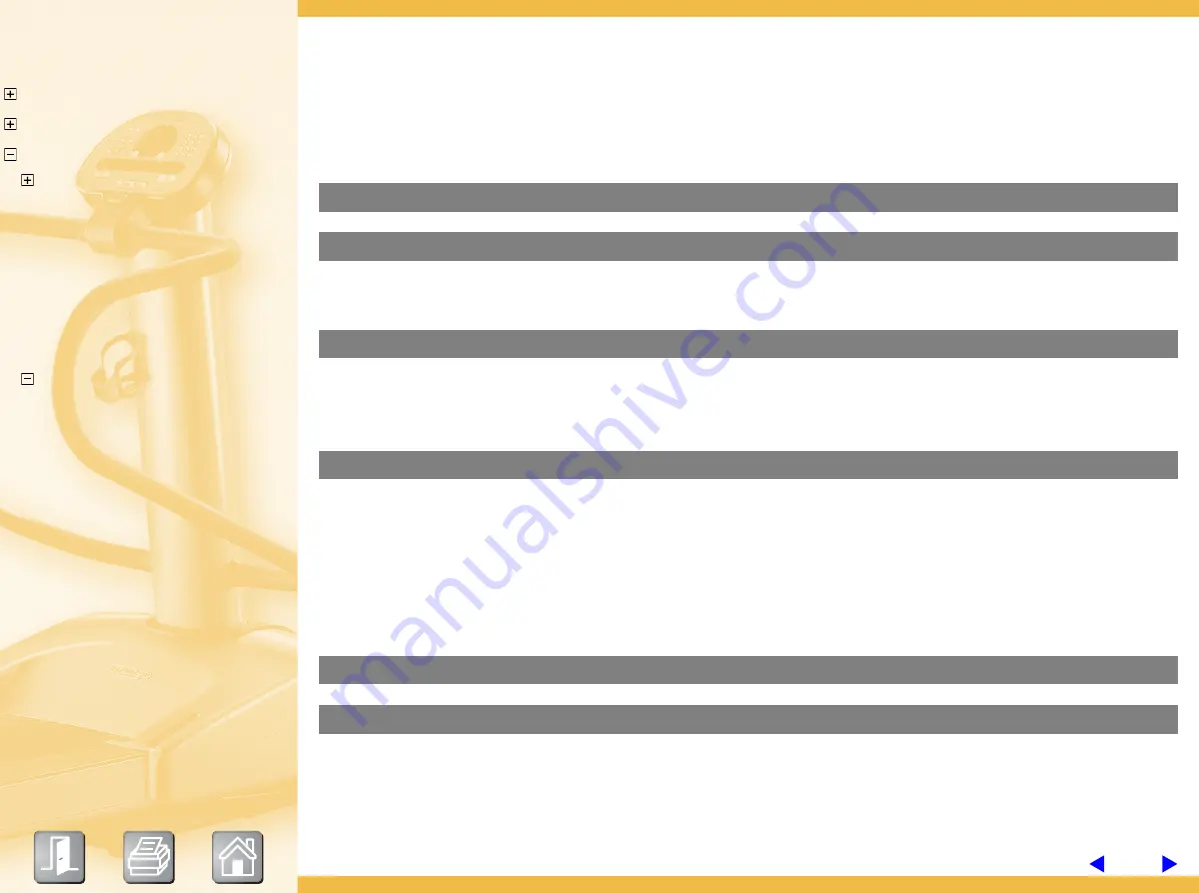
64
Spazio Forma
Contents
Now you must program the single steps: the different parameters for each step must be set according to the
selected profile.
•
For the
constant power profile
, you must set the selected GOAL value, speed and gradient:
step 1: time = min. 5
step 1: distance = km 2.5
Type in the goal value with the number keys and then press ENTER to confirm and proceed.
speed = km/h 5.5
Type in the treadmill speed for the first step in kilometres per hour with the number keys and then press ENTER
to confirm and proceed.
gradient = % 10.0
Type in the treadmill gradient for the first step in percentage with the number keys and then press ENTER to
confirm and proceed.
•
For
CPR profiles
, you must set selected GOAL value and the percentage of the theoretical maximum H.R.
to be kept constant.
step 1: time = min. 5
step 1: distance = km 2.0
Type in the goal value with the number keys and then press ENTER to confirm and proceed.
cont.
1 Technical information
2 Using the Spazio Forma
3 Spazio Forma software
3.1
Description of the control panel
3.2
QUICK START workout
3.3
Cool down
3.4
Workouts with Goals:
Time, Calories, Distance
3.5
Constant heart rate workout
(CPR)
3.6
The fitness test
3.7
Profile workout
3.7.1
Predefined profiles
3.7.2
Personal profiles
3.7.3
Programming personal
profiles
3.8
Training with the Wellness Key
3.9
Performance index
3.10
Configuration menu
3.11
Other control panel messages












































