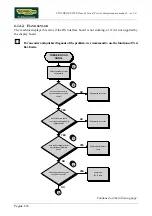SYNCHRO EXCITE Class & Trend: Service & maintenance manual - rev. 2.0
Pagina 7.8
Figure 7.2-13
7.
Back off the 10 screws
(i)
using a small
Phillips screwdriver.
8.
Remove the touch screen protection plate
(l)
.
Figure 7.2-14
9.
Shift touch screen
(m)
on one side, paying
attention to the cable which connect it to the
CPU Board.
Figure -7.2-15
10.
Back off the 4 screws
(n)
using a small
Phillips screwdriver.
11.
Lift up and remove the LCD.
Summary of Contents for Synchro Excite 500
Page 1: ...SERVICE MAINTENANCE MANUAL REV 2 0 ...
Page 2: ......
Page 4: ......
Page 48: ...SYNCHRO EXCITE Class Trend Service maintenance manual rev 2 0 Pagina 4 6 LIBYA DVB T ...
Page 50: ......
Page 201: ......