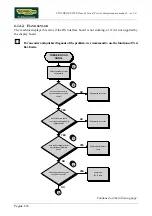SYNCHRO EXCITE Class & Trend: Service & maintenance manual - rev. 2.0
Pagina 7.4
7.2.
DISPLAY BOARDS DISASSEMBLY
7.2.1.
500
AND
500SP
V
ERSION
Figure 7.2-1
Carry out the operations described in
paragraphs: Errore. L'origine riferimento non
è stata trovata.“Errore. L'origine riferimento
non è stata trovata.”.
Then place the display on a work bench. It is
now possible to disassemble its circuit boards:
•
The Display Board
(A);
•
The C-Safe Board (B).
Figure 7.2-2
Display Board (A):
1.
Disconnect connectors
(a)
[CN2] of the
keyboard
and
(b)
[CN8] of the CSafe board
from the Display board.
2.
Back off the 5 screws
(c)
with a medium
Phillips screwdriver.
3.
Remove the circuit board.
Figure 7.2-3
CSafe Board (B):
1.
Disconnect connector
(d)
[CN8] of the C-
Safe from the Display board
.
2.
Remove the circuit board
(e)
, slipping it off
from the top.
Use again the hot glue to fix the
connectors, where necessary.
To reassemble the circuit boards, carry out the
above steps in reverse order.
Summary of Contents for Synchro Excite 500
Page 1: ...SERVICE MAINTENANCE MANUAL REV 2 0 ...
Page 2: ......
Page 4: ......
Page 48: ...SYNCHRO EXCITE Class Trend Service maintenance manual rev 2 0 Pagina 4 6 LIBYA DVB T ...
Page 50: ......
Page 201: ......