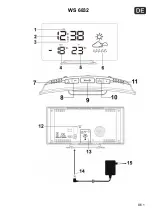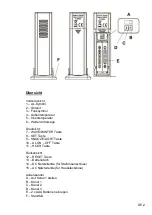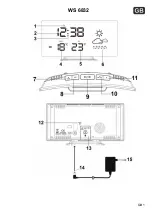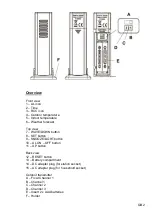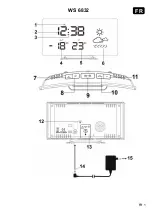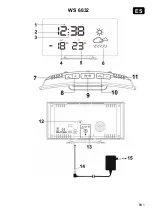GB 4
QUICK SETUP
1)
Place your unit face down on a flat and soft surface. Use a screw driver to open the battery cover
located on the back of the unit.
Slide open the battery cover at the back of your clock, then insert 1 x CR2032 Lithium battery
(not
included)
to the battery compartment. Make sure +ve polarity of the battery is facing up. Then
replace the battery cover and tighten the battery cover screw.
2)
Insert the AC/DC adaptor to any AC
household outlet. Then insert the DC jack to the back case of
your unit.
3)
Keep your alarm clock and wireless sensor next to each other. Slide open the battery cover at the
back of your wireless outdoor sensor, make sure the channel selector is set at position
1 (top position), then insert 2 x AAA batteries (not included) into the outdoor sensor by observing the
c / - polarity signs inside the battery compartment. Replace the battery door.
Your alarm clock will receive data signal from the outdoor sensor in few seconds. Then place your
outdoor sensor in a dry and shaded area outdoor.
4)
Peel off the protective label on the front. Your alarm clock is ready to work for you.
5)
After your alarm clock receives the outdoor temperature, it will start to search for the DCF signal.
Remarks:
1. Keep in mind that your outdoor sensor has a 100 feet (30m) open-air transmission with no
obstructions. Actual transmission range will vary depending on what is in the path of the signal. Each
obstruction (roof, walls, floors, ceilings, thick trees, etc.) will effectively cut signal range in half.
Insert the holder to the bottom of the outdoor transmitter for desktop or insert it to the back of the
transmitter for wall mount purpose.
Battery Back Up
When the power supply is not in use, the clock will be powered by the back-up batteries. The LED
display is turned off, but time and alarm time remain stored (also in the event of a power failure).
DCF SIGNAL RECEPTION AND SIGNAL INDICATOR
After your clock is powered up, it starts to receive DCF signal. The
icon flashes.
Receiving DCF signal
(
icon flashing)
Successful Reception
(
icon becomes static)
Summary of Contents for WS 6832
Page 1: ...DE 1 WS 6832...
Page 8: ...GB 1 WS 6832...
Page 15: ...FR 1 WS 6832 FR...
Page 22: ...ES 1 WS 6832 ES...
Page 29: ...NL 1 WS 6832 NL...
Page 36: ...IT 1 WS 6832 IT...
Page 43: ...CZ 1 WS 6832 CZ...
Page 50: ...PL 1 WS 6832 PL...