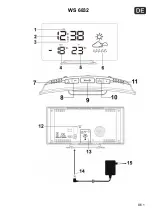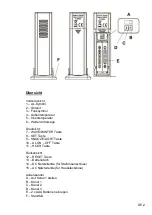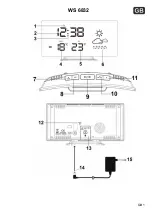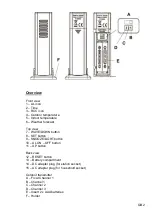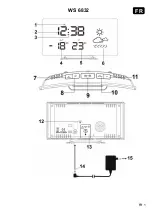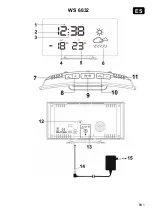GB 5
Failed Reception
(
icon disappear)
During reception, press
/
WAVE
once will display reception mode and signal strength
Indication:-
When strong DCF signal is detected, display shows with 3 bars
When weak or no DCF signal is detected, display shows
or
During reception, the signal strength may move from 1 bar to 2 bars to 3 bars. This is normal since
the clock is detecting DCF signal and other signals in the air at the same time.
Press
SET
will return to the time display with
icon flashing.
Successful reception or failed reception
icon becomes static on (stop blinking) when reception is successful
icon disappears when reception is failed
Automatic reception and Manual Reception
Your clock starts automatic reception everyday at 1:00, 2:00, and 3:00. If it fails to receive the DCF
time signal at 3:00, it will start reception at 4:00. If it fails again, it will start reception at 5:00. If it
fails again, it will start automatic reception at 1:00 again in the next day.
Manual reception
: simply press and hold
/ WAVE,
your clock will gives a short beep and starts
manual reception. Press and hold
/ WAVE
to stop DCF reception.
When your weather station is receiving the radio controlled time signal, the display will turn dimmer. It
will resume to the brightness level which you originally selected after the radio controlled time
reception is completed.
During RCC reception, all buttons do not function and it does not take temperature measurement.
The temperature readings will get stable and become more accurate after your weather station clock
is powered up for around 30 minutes.
To cancel DCF reception permanently
Press and hold
/ WAVE
and
at the same time for 2 seconds, your clock will give 2 short beep
and the radio controlled function is permanently disabled.
To resume the radio controlled function, press and hold
/ WAVE
and
at the same time for 2
seconds, your clock will give 2
short beep and will start DCF immediately.
TO SET TIME
1.
Press and hold
SET
,
00
flash, press
/
to set the time zone:
-01 or 00 or 01
.
“00” = GMT +1 hour (e.g. Germany)
“01” = GMT +2 hours (e.g. Finland)
“-01” = GMT 00 hour (e.g. U.K.)
2.
Press
SET
again, hour digits flash. Press
/
to set the current hour. Press and hold
or
to accelerate setting at high speed.
3.
Press
SET
again, the minute digits flash. Press
/
to set minutes. Press and hold
or
to accelerate setting at high speed.
Summary of Contents for WS 6832
Page 1: ...DE 1 WS 6832...
Page 8: ...GB 1 WS 6832...
Page 15: ...FR 1 WS 6832 FR...
Page 22: ...ES 1 WS 6832 ES...
Page 29: ...NL 1 WS 6832 NL...
Page 36: ...IT 1 WS 6832 IT...
Page 43: ...CZ 1 WS 6832 CZ...
Page 50: ...PL 1 WS 6832 PL...