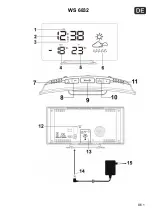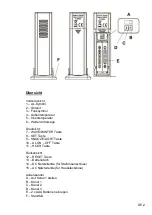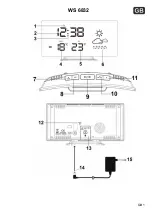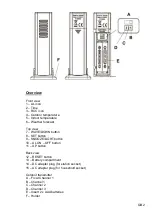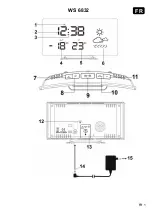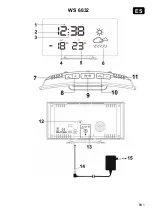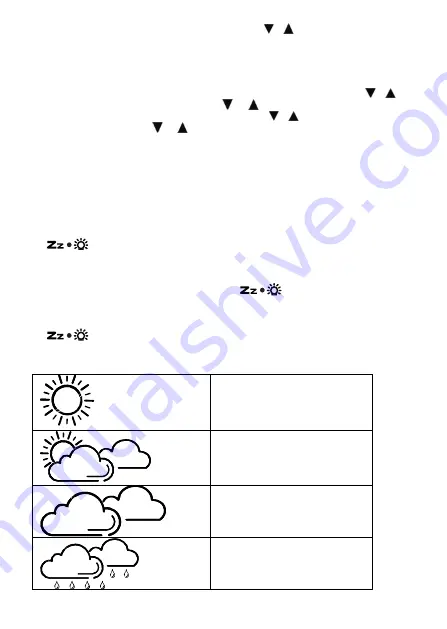
GB 6
4.
Press
SET
again, display shows
:05
and flash. Press
/
button to set snooze duration
from 5 to 60 minutes
5.
Press
SET
to return to normal mode or it will return to normal mode in around 8 seconds if no
further press of any other buttons.
Your clock is in 24-hour display format.
TO SET ALARM (Default alarm setting is 6:00 AM)
1.
Press and hold
AL ON.OFF
, the hour digits flash with
“
AL
” icon appears. Press /
to set
your desired alarm hours. Press and hold
or
to accelerate setting at high speed.
2.
Press
AL ON.OFF
again, the minute digits flash. Press
/
to set your desired alarm
minutes. Press and hold
or
to accelerate setting at high speed.
3.
Press
AL ON.OFF
again or if no further press of any other buttons in around 10 seconds to
exit alarm setting mode.
TO TURN ON OR OFF YOUR ALARM
Single press
AL ON.OFF
to turn on or off the alarm. When the alarm function is turned on, the
AL
icon appears on top of the time digits.
TO USE SNOOZE ALARM (Default snooze duration is 5 minutes)
When time reaches your set alarm time, your clock will sound to wake you up. The
AL
icon will flash.
Press
once to stop the alarm temporarily
, AL
icon keeps flashing. The alarm will beep
again in 5 minutes or after your set snooze duration.
TO STOP AND RESET THE ALARM TO COME ON THE NEXT DAY
To stop the daily alarm, press any button EXCEPT the
when alarm is beeping. The alarm
will stop and
AL
icon becomes static; alarm will beep again same time next day.
TO USE THE DIMMER FUNCTION
Press
once to adjust the High / Low brightness of the display.
TO USE THE WEATHER FORECASTER
There are four types of weather display in your weather station:
SUNNY
SUNNY AND CLOUDY
CLOUDY
RAINY
Summary of Contents for WS 6832
Page 1: ...DE 1 WS 6832...
Page 8: ...GB 1 WS 6832...
Page 15: ...FR 1 WS 6832 FR...
Page 22: ...ES 1 WS 6832 ES...
Page 29: ...NL 1 WS 6832 NL...
Page 36: ...IT 1 WS 6832 IT...
Page 43: ...CZ 1 WS 6832 CZ...
Page 50: ...PL 1 WS 6832 PL...