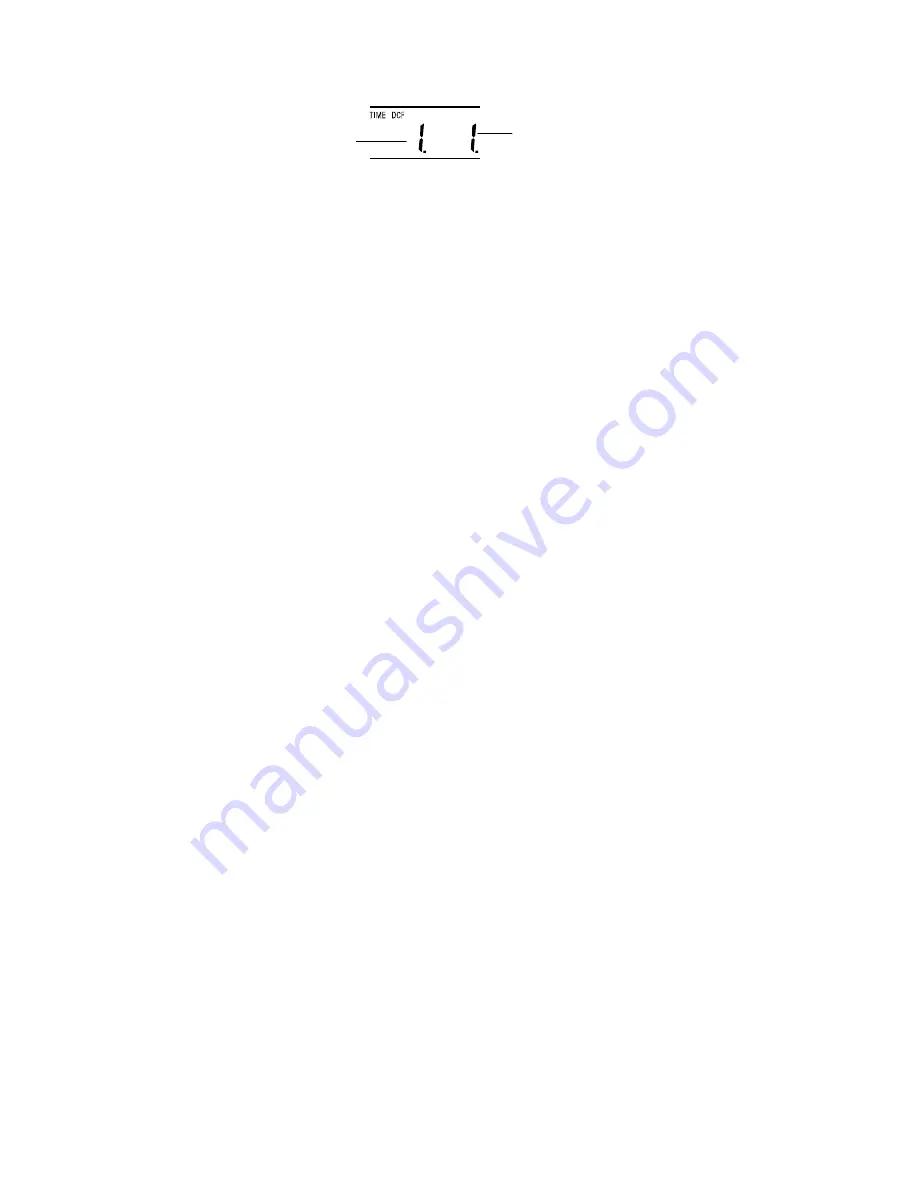
44
To set the Year:
1.
Default year “2011” is flashing. Use the
+
key to change value. The year can be set
from 2011 to 2039.
2.
Press
SET
key to confirm and enter
Month Setting
.
To set the Month:
1.
The month digit is flashing. Use the
+
key to change value.
2.
Press the
SET
key to confirm and enter
Day Setting
.
To set the Day:
1.
The day digit is flashing. Use the
+
key to change value.
2.
Press
SET
key to confirm and enter
Time reception ON/OFF setting.
Month (flashing)
Day












































