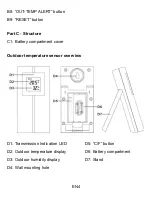EN11
t
emperature alert setting. Icon “
” or “
” beside temperature’s
digits flash. Press the
“▼” or the “▲“button (B1 or B3) to adjust the
setting value, press the
“OUT-TEMP ALERT” button to confirm the
setting. The setting sequence as follow: the upper limit of temperature
-> the lower limit of temperature.
When it’s alert, the corresponding icon “
” or “
” and temperature
digit would flash on the LCD. Press any buttons to stop the alert sound,
otherwise, it will sound for 2 minutes, and stop automatically.
Time and alarm setting
Radio controlled clock:
After batteries inserted and main unit finishes receiving the
transmission from outdoor sensor, the clock automatically starts to scan
the DCF time signal.
Radio Control Icon“
” flashes on the LCD.
flashes
,
indicating active DCF
signal reception
stays on,
indicating successful
signal reception
disappears,
Indicating failed
signal reception
The clock automatically scans the time signal at 3.00 a.m. every day to