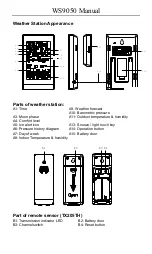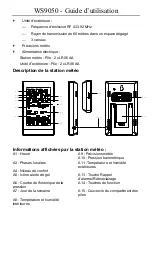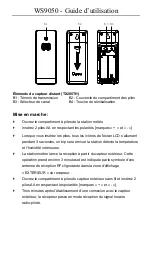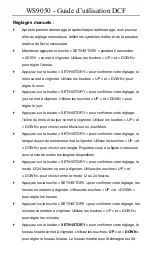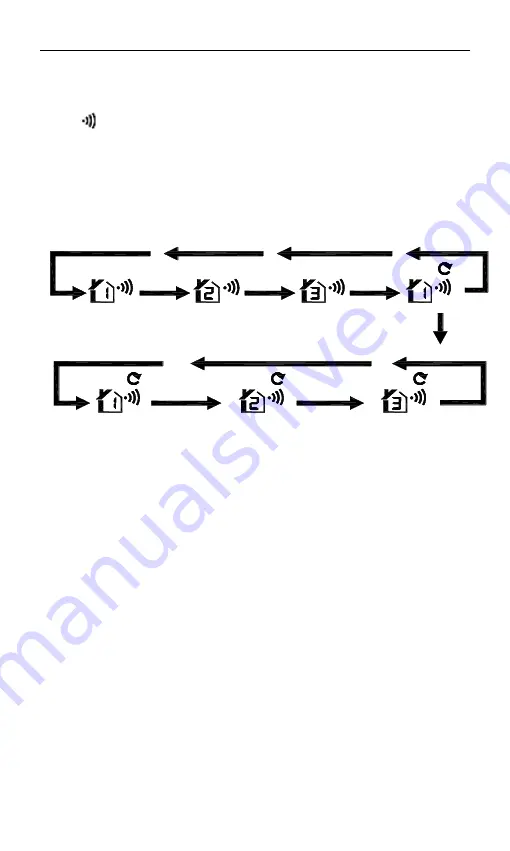
WS9050-DCF Manual
-
”display on the LCD), check if the right channel number is selected and press
and hold
“CH”
button for 3 seconds to receive a transmission manually. RF
icon “
” flashes on the LCD. The Weather Station tries to receive the outdoor
sensor then.
If the weather station is used with 2 or 3 transmitters, press “+/CH” button
shortly to display CH2, CH3 or cyclic display.
P re ss "C H " b u tto n
P re ss "C H "
P re ss "C H "
P re ss "C H "
A u to m a tic
A u to m a tic
A u to m a tic
5 S
5 S
5 S
Maximum/minimum temperature/humidity
Press “MEM” button once, the LCD will display maximum value of temperature/
humidity. Press “MEM” button again, the LCD will display minimum value of
temperature/ humidity. Press “MEM” button again and the LCD will display
current value of temperature/ humidity.
While displaying MAX or MIN values, there is “MAX” or “MIN” on the LCD.
Press and hold “MEM” button for 3 seconds. The temperature/humidity
maximum/minimum value will reset to the current values
Please note:
If the temperature reading is below measuring range,
LL.L
will be displayed. If
the temperature reading is above measuring range,
HH.H
will be displayed.