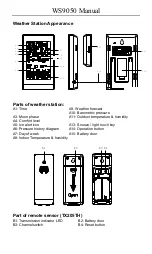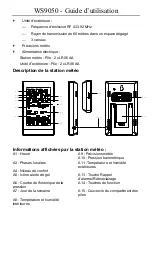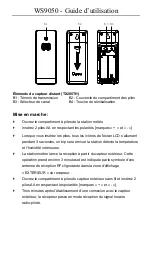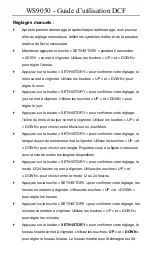WS9050-DCF Manual
Ice alert
The
ice alert “
”symbol appears and flashing near to the weather forecast
pattern when the outdoor temperature is at
–1
℃
to + 2.9
℃
or +30.2
℉
to +
37.2
℉
.
Outdoor temperature alert
Press the “
ALERT”
button once to active the outdoor temperature alert function,
the icon “
” is displayed. Press the “
ALERT”
button once again to set the
outdoor temperature alert function off,
the icon “
” will disappear.
Press and hold the “
ALERT
” button for 3 seconds, the icon “
” and high
temperature limit “60.0” starts flashing. Press the “
CH
” button to select the
channel to be set , press “
UP
” or “
DOWN
” to set the high limit temperature limit.
Press “
ALERT
” button to confirm your setting, the icon “
” and the low
temperature limit “-20.0” starts flashing, press “
UP
” and “
DOWN
” button to set the
low temperature limit.
Press “
ALERT
” button to confirm your setting and to end the setting procedure.
When the outdoor temperature exceeds the limit value, the temperature value
and corresponding icon will flash, at the same time 5 alarm signals will sound per
minute.
Please note:
If there is no valid operation within 20 seconds, the station will automatically
return to normal time mode from the alarm time set mode.
When the alarm is being emit, press any button to stop the alarm. The
temperature value and the icon will keep flashing until the temperature does
not exceed the set value or alert function is set off.
Barometric pressure history for the last 24 hours
Press the “
SET/HISTORY
” button repeatedly to display the barometric pressure
values for the last 24 hours.
0HR = present barometric pressure
–1HR = barometric pressure an hour earlier
–2HR = barometric pressure two hours earlier, etc.