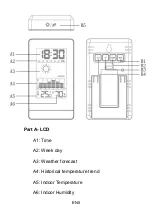EN8
starts to flash. Use
“UP”
and
“DOWN”
buttons to set the
month.
Press
“SET”
button
to confirm your setting, the date display
starts to flash. Use
“UP”
and
“DOWN”
buttons to set the
date.
Press
“
SET
”
button to confirm your setting and to end the
setting procedures.
Please note:
After 7 seconds without pressing any button, the clock
switches automatically from Set Mode to Normal Time Mode.
Setting the daily alarms
In time mode, press “SET” once shortly to change to alarm
mode.
In alarm mode, press and hold
“SET”
button for 3 seconds
until hour of the alarm time starts to flash. Use the
“UP”
and
“DOWN”
buttons to set the hour.
Press
“SET”
button to confirm your setting, the minute of the