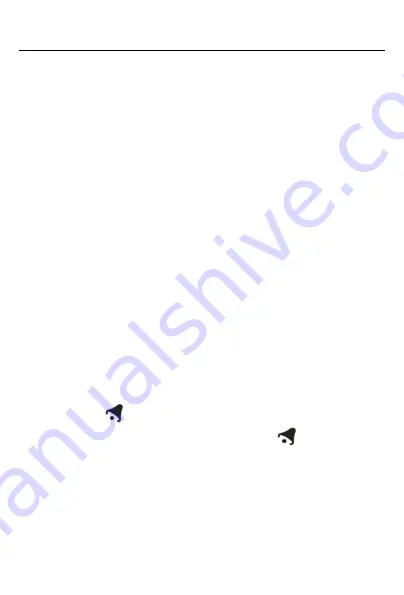
WT549 Manual
EN13
and the ° C / ° F temperature display will flash. Press
the "+" or "-" button to change the format.
Press the "
MODE-SET
" button to confirm the setting
and the weather forecast will start to flash. Press the
"+" or "-" button to set the current weather situation.
Press
“
MODE-SET
”
to confirm your setting and to
end the setting procedures.
Please note:
After 30 seconds without pressing any button, the
clock switches automatically from Set Mode to
Normal Time Mode.
Setting the daily alarms:
Please toggle the alarm switch to ON position, LCD
display the “
” icon, the alarm function is ON, toggle
the alarm switch to OFF position
, the “
” icon will
disappears from the display, the alarm function is OFF.
Press
“
MODE-SET
”
button once, to switch display to
first alarm time.
Press “MODE-SET” button twice, to
switch display to second alarm time.




































