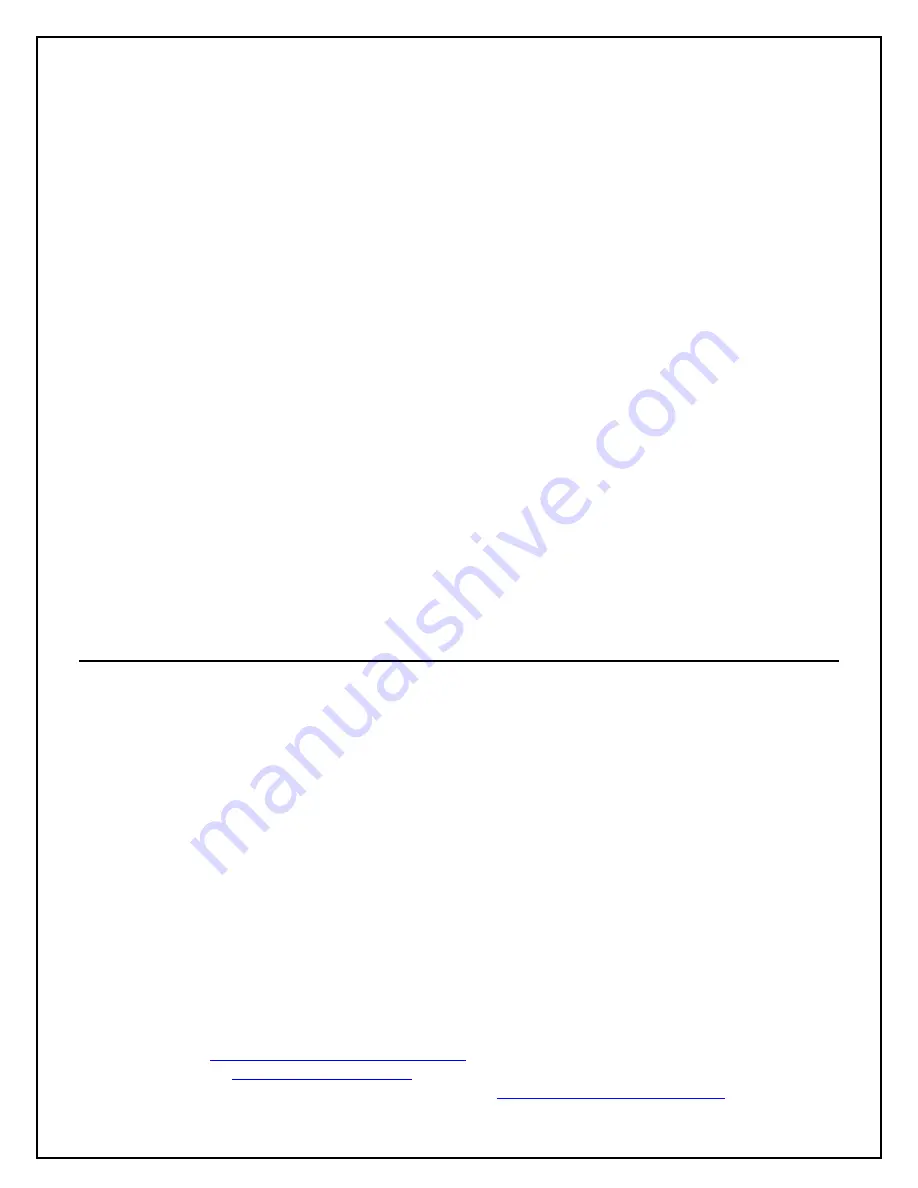
TS-5500 User’s Manual
Technologic Systems
10/31/03
17
11.3 Supported Devices
There is a very large list of devices supported by the Linux Card Services package available on the
sourceforge page. Here is a list of devices tested at Technologic Systems and known to work with the
TS-5500:
802.11b Wireless Ethernet adapters
Belkin F5D6020 (16-bit version not CardBus version)
Netgear MA401
Orinoco Gold PC24E-H-FC
Phoebe WLC010(INT)
Cellular Modem
Novatel
Merlin C201 Sprint PCS Connection Card
Hard Drives
Toshiba MK5002MPL 5GB Hard Disk Drive
Sandisk Compact Flash w/PCMCIA to Compact Flash Adapter
Modem
Actiontec DataLink Fax/Modem
Ethernet adapters
SoHoware ND5120-E 16-bit 10 Mbps adapter
Netgear FA511 32-bit CardBus 10/100 adapter
Hawking Technology 32-bit CardBus 10/100 adapter
12 USB Bridge
12.1 Hardware
The TS-5500 uses the FireLink 82C861 USB controller, this is the de-facto Industry Standard USB
Controller from OPTi. The 82C861 controller is fully compatible with the USB OHCI (OpenHCI)
specification and supports speeds up to 12 Mbps under USB Rev 1.1. The TS-5500 provides two USB
ports with individual power switching and over current shutdown. The USB controller is connected as a
standard PCI device on the TS-5500 using interrupt 9.
12.2 Software (Linux Support Only)
The USB drivers are standard kernel modules loaded by the Hotplug scripts. The kernel drivers are
compiled as part of the kernel make. The modules selected are a minimal to keep the embedded file
system small. Additional modules can by added by adding them in the kernel configuration screens and
recompiling the kernel. The Linux support page on the Technologic Systems web site will provide a
patch for the Linux kernel that is the best starting point for any kernel changes. Any standard Linux
drivers should work with our system.
The Hotplug scripts will automatically detect and configure supported Linux devices. See the Hotplug
project web site for more details and a comprehensive supported devices list. See the /etc/hotplug
directory on the TS-5500 for configuration scripts.
Hotplug web site:
http://linux-hotplug.sourceforge.net/
Linux USB web site:
http://www.linux-usb.org/
Technologic Systems web site, see Linux Support Page:
http://www.embeddedx86.com/
Summary of Contents for TS-5500
Page 1: ...TS 5500 User s Manual...
















































