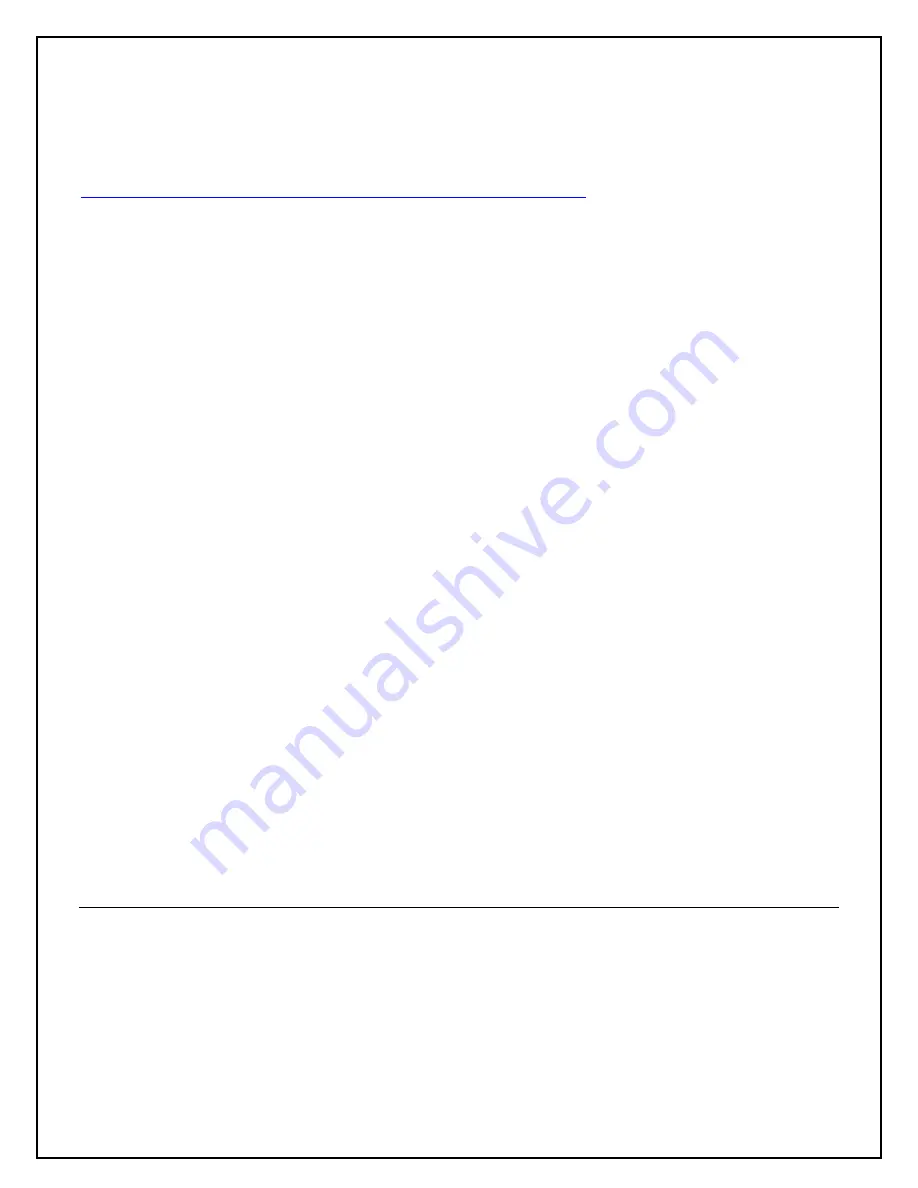
TS-5500 User’s Manual
Technologic Systems
10/31/03
29
PNP IO Port 0xA79
This setting allows the Plug-N-Play configuration address to be mapped to the
PC/104 bus. The I/O space above 0x400 is mapped to the PCI bus by default. If a Plug-N-Play device is
connected to the PC/104 bus change this setting to ‘GP Bus’.
AMD Elan SC520 Users Manual may be found at:
http://www.embeddedx86.com/downloads/Components/520_user.pdf
20.5 Shadow Configuration
+------------------------------------------------------------------------------+
| |
| System BIOS Setup - Shadow/Cache Configuration |
| (C) 2000 General Software, Inc. All rights reserved |
+---------------------------------------+--------------------------------------+
| Shadowing :>Chipset | Shadow 16KB ROM at C000 : Enabled |
| Shadow 16KB ROM at C400 : Enabled | Shadow 16KB ROM at C800 : Disabled |
| Shadow 16KB ROM at CC00 : Disabled | Shadow 16KB ROM at D000 : Disabled |
| Shadow 16KB ROM at D400 : Disabled | Shadow 16KB ROM at D800 : Disabled |
| Shadow 16KB ROM at DC00 : Disabled | Shadow 16KB ROM at E000 : Enabled |
| Shadow 16KB ROM at E400 : Enabled | Shadow 16KB ROM at E800 : Enabled |
| Shadow 16KB ROM at EC00 : Enabled | Shadow 64KB ROM at F000 : Enabled |
| | |
| | |
| | |
| | |
| | |
| | |
| | |
| | |
| | |
| | |
+---------------------------------------+--------------------------------------+
| ^E/^X/<Tab> to select or +/- to modify |
<Esc> to return to main menu
The Shadow Configuration menu allows BIOS extension ROMs to be copied to SDRAM in upper
memory regions to reduce access times. Execution directly from ROM is significantly slower than
executing from SDRAM. The region from C000-C7FF is usually reserved for the video BIOS extension in
a PC compatible system, shadowing is enabled to optimize the video BIOS functions. The region from
E000-FFFF contains the embedded BIOS code in the TS-5500. This region is shadowed to optimize
BIOS code execution and to allow reprogramming of the BIOS while the BIOS is executing out of
SDRAM. Other regions can be shadowed as required by specific applications.
21 Feedback and Updates to the Manual
To help our customers make the most of our products, we are continually making additional and
updated resources available on the Technologic Systems web site (www.embeddedx86.com). These
include manuals, application notes, programming examples, and updated software and firmware. Check
in periodically to see what's new!
When we are prioritizing work on these updated resources, feedback from customers (and prospective
customers) is the number one influence. If you have questions, comments, or concerns about your TS-
5500 Embedded PC,
please let us know
. Details for contacting us are listed in the front of this manual.
Summary of Contents for TS-5500
Page 1: ...TS 5500 User s Manual...









































