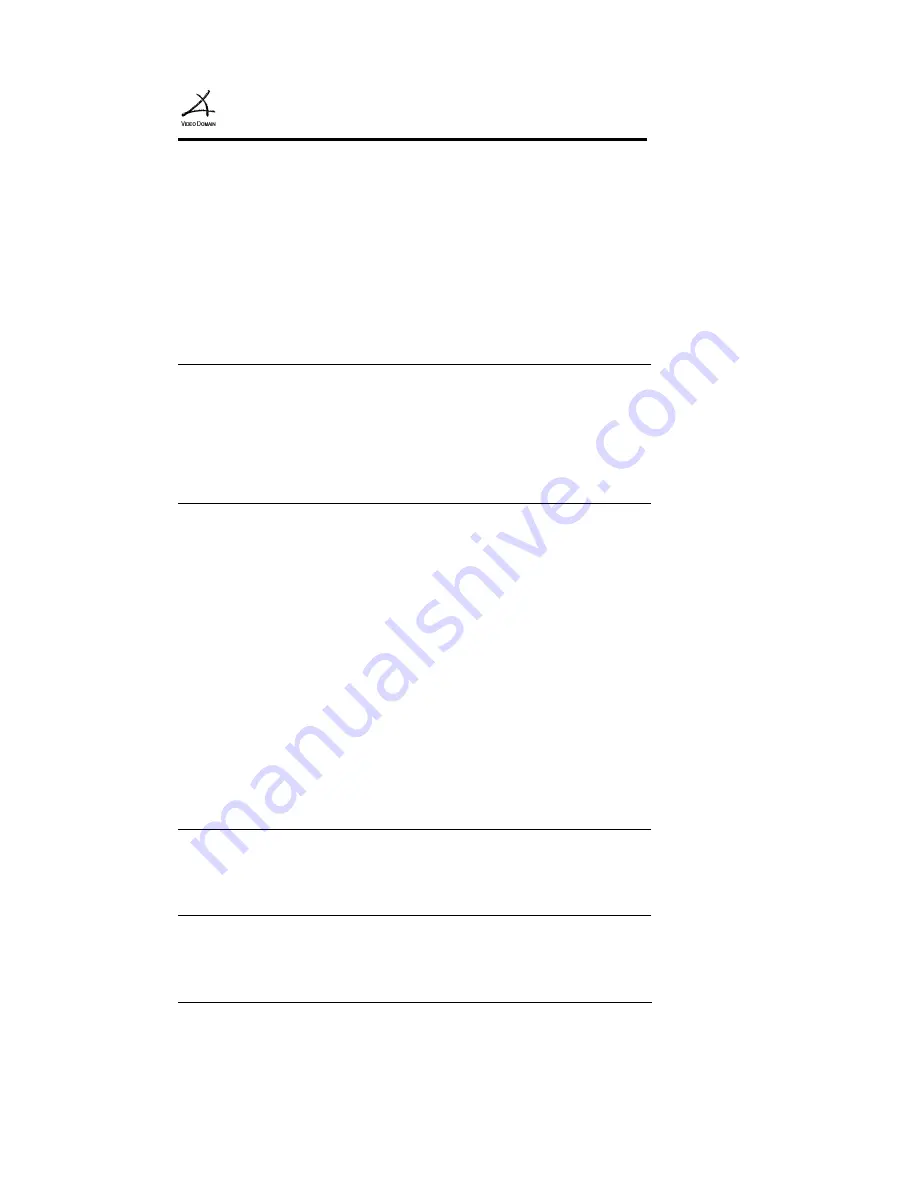
MemoCam
™
58
Setting Camera Brightness and Contrast
Camera brightness and contrast are usually
adjusted after you have viewed some test
images and determined that you need to
improve the image quality.
Note
: The number of cameras shown on
the window differs with your specific
application. MemoCam supports only 1
camera, while MemoCam Plus and DVR
support a total of 3 cameras each.
➣
To adjust video source brightness and
contrast:
1. Open
the
MemoCam Configuration
Dialog Recording Tab
.
2. For each attached camera, slide the
brightness
and
contrast
selectors in
the required direction.
3. To save the settings, click the
OK
button. The Configure Dialog closes.
Note
: We recommend that you check a set
of test images every time you change the
brightness and contrast settings.
Summary of Contents for MemoCam
Page 1: ...MemoCam Series MemoCam MemoCam Plus MemoCam DVR Installation and Operation Manual...
Page 9: ...iv...
Page 15: ...MemoCam x...
Page 21: ...MemoCam 6 All images are stored in the Multimedia Card Figure 1 The MemoCam System...
Page 45: ...MemoCam 30...
Page 51: ...MemoCam 36...
Page 55: ...MemoCam 40...
Page 120: ...Troubleshooting MemoCam Manual 105...
















































