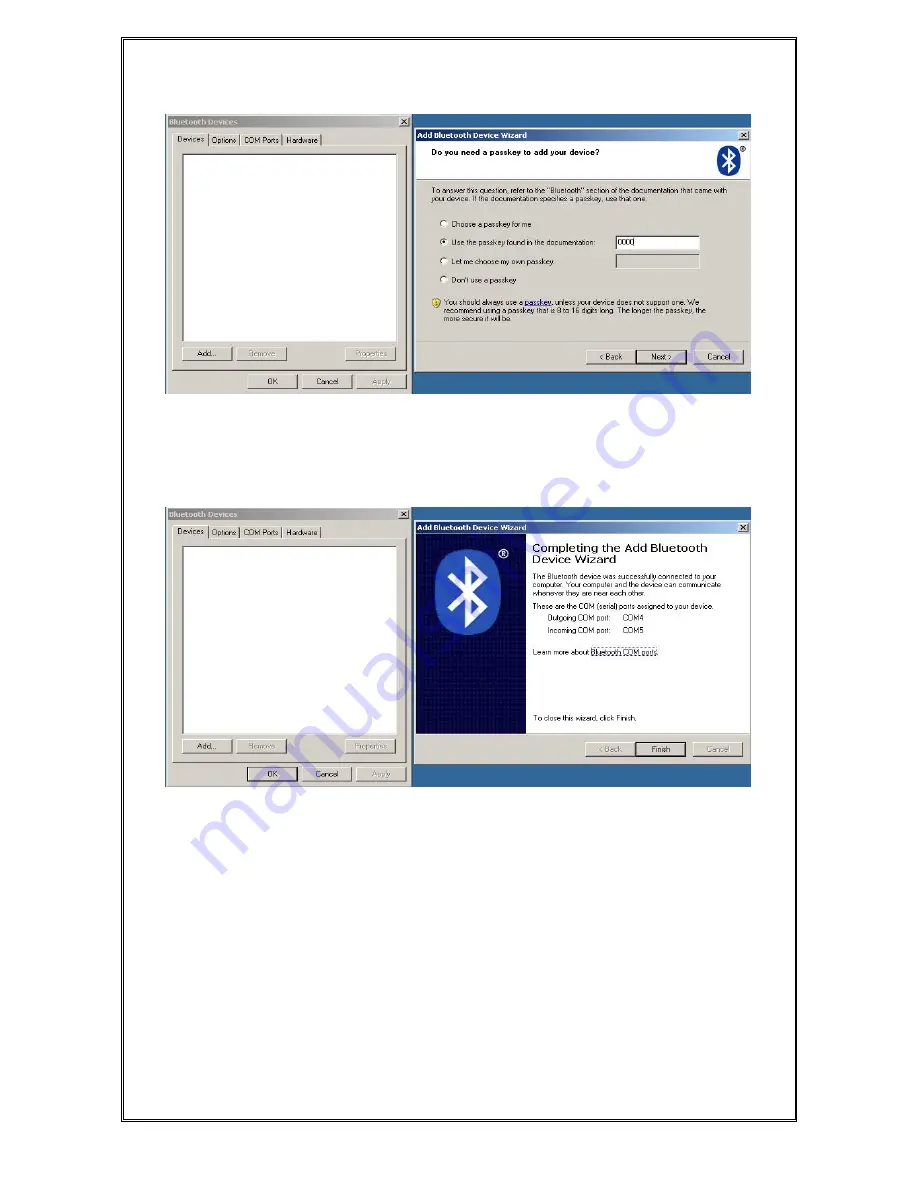
1062 User Guide.doc
1062
Technology Solutions (UK) Limited reserves the right to change its products, specifications and services at any time
without notice. Technology Solutions (UK) Limited provides customer assistance in various technical areas, but does
not have full access to data concerning the uses and applications of any customer’s products. Therefore, Technology
Solutions (UK) Limited assumes no responsibility for customer product design or for infringement of patents and/or
the rights of third parties, which may result from assistance provided by Technology Solutions (UK) Limited. No part
of this document may be reproduced in any form without the written consent of the author.
Page 14 of 39
The installation of the Handscanner will then continue. At this point the Virtual
COM port will be created. When this has successfully completed the window
shown below will be displayed.
Record the ‘Outgoing COM port’ number. This is the Virtual COM port that will
be used by any application that needs to connect to the Handscanner.















































