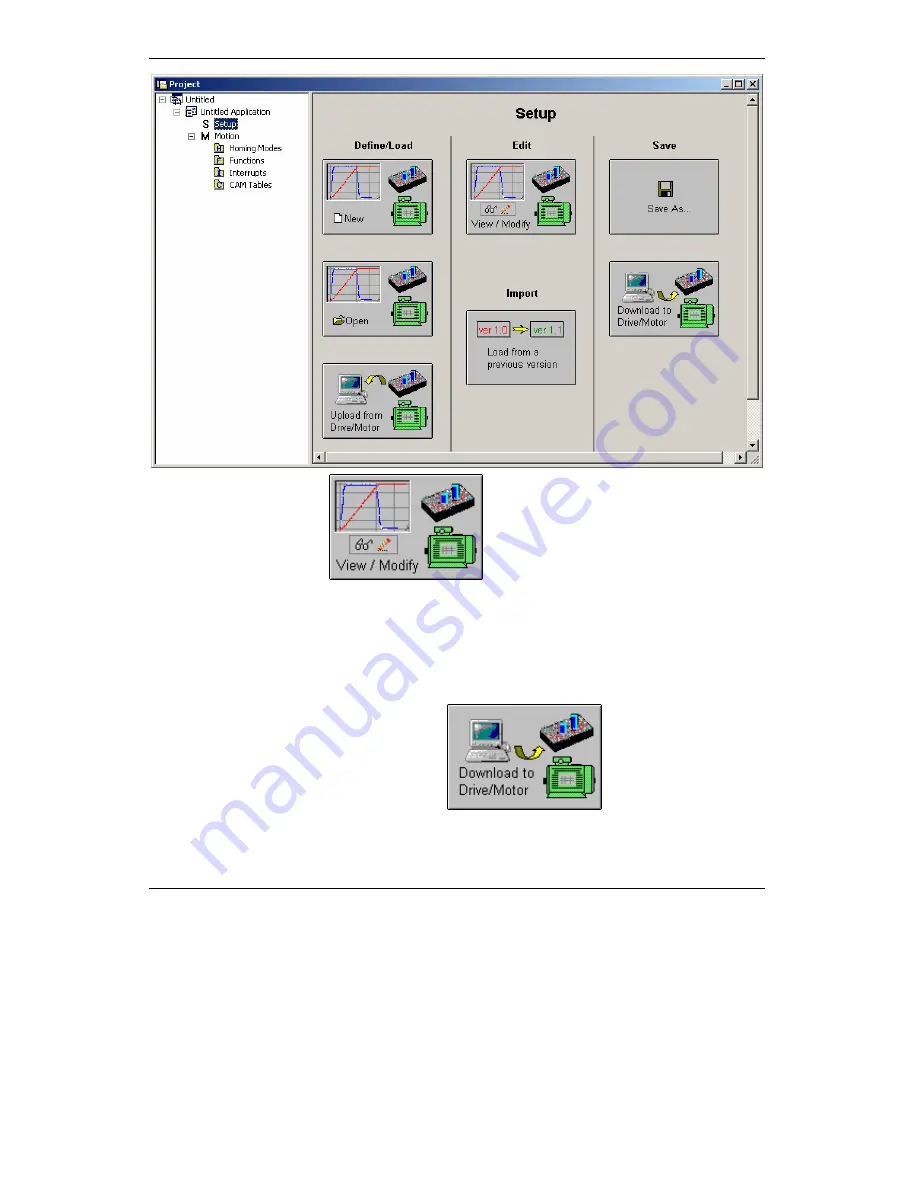
©
Technosoft 2007
56
IBL2403 Technical Reference
Press
View/Modify
button
. This opens 2 setup dialogues: for
Motor
Setup
and for
Drive Setup
(same like on EasySetUp) through which you can configure and
parameterize a Technosoft drive. In the
Motor setup
dialogue you can introduce the data of your
motor and the associated sensors. Data introduction is accompanied by a series of tests having
as goal to check the connections to the drive and/or to determine or validate a part of the motor
and sensors parameters. In the
Drive setup
dialogue you can configure and parameterize the
drive for your application. In each dialogue you will find a
Guideline Assistant
, which will guide
you through the whole process of introducing and/or checking your data.
Press the
Download to Drive/Motor
button
to download your setup
data in the drive/motor EEPROM memory in the
setup table
. From now on, at each power-on, the
setup data is copied into the drive/motor RAM memory which is used during runtime. It is also
Summary of Contents for IBL2403 Series
Page 2: ......
Page 4: ......
Page 8: ... Technosoft 2007 VI IBL2403 Technical Reference ...
Page 89: ......
Page 90: ......
















































