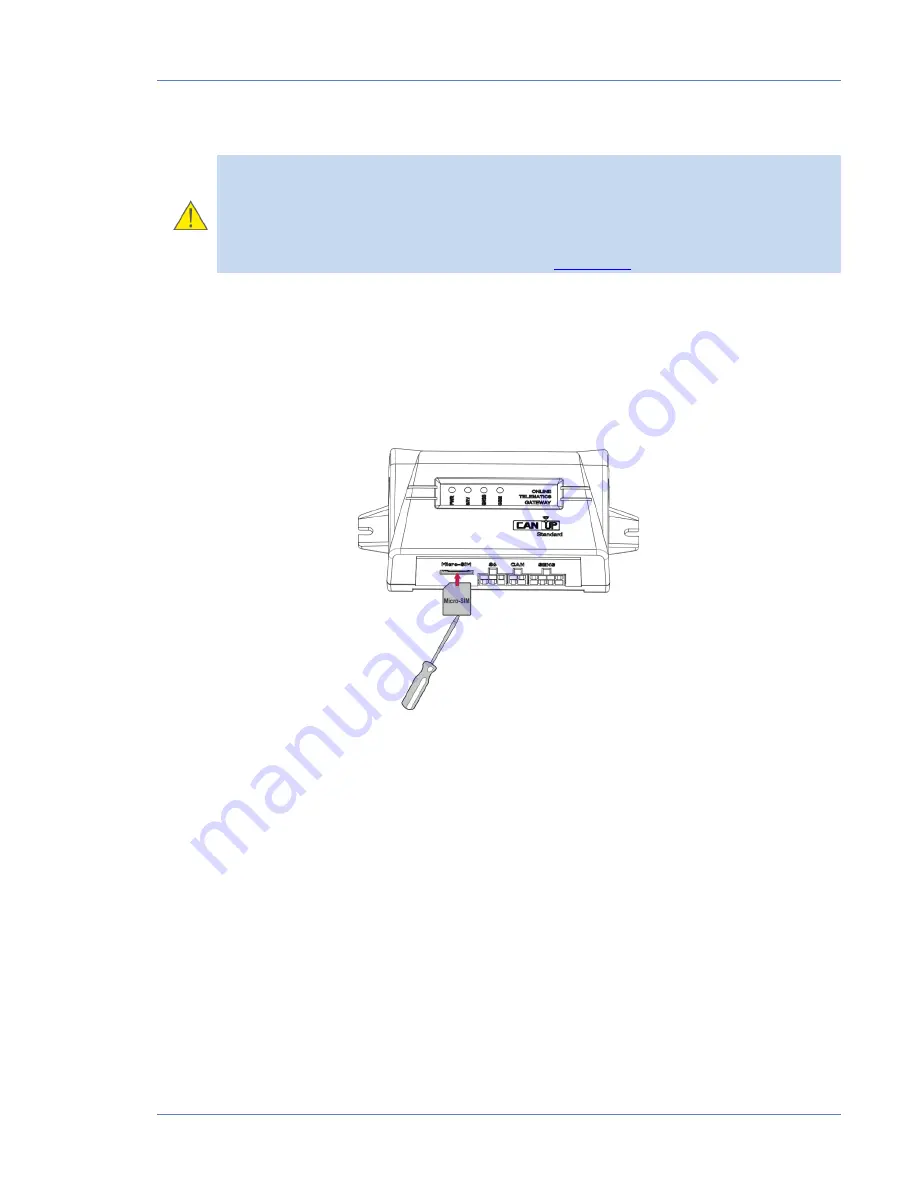
CAN UP 27 installation / SIM card installation
CAN UP 27 online telematics gateway. Operation manual. Version 1.0
© Technoton, 2017
22
2.3 SIM card installation
ATTENTION:
1)
SIM card (Micro-SIM) is not a part of delivery set and should be purchased from a
local GSM operator. It is recommended to use SIM card with GPRS/SMS function only
and disable PIN protection of the SIM card
2)
SIM card should be installed by qualified personnel. Before installation it is
recommended to disconnect external power of
CAN UP 27
.
Insert SIM card (contacts facing down) into the
Micro-SIM
slot of CAN UP 27 and using your
fingernail or with a small screwdriver gently push it into the SIM holder until it clicks
(see figure 8).
Note — To remove the SIM card, press it with your fingernail or with a small screwdriver until
you hear a click. Before removing the SIM card, it is recommended to disconnect external
power of CAN UP 27.
Figure 8 — Place of SIM card installation to CAN UP 27
















































