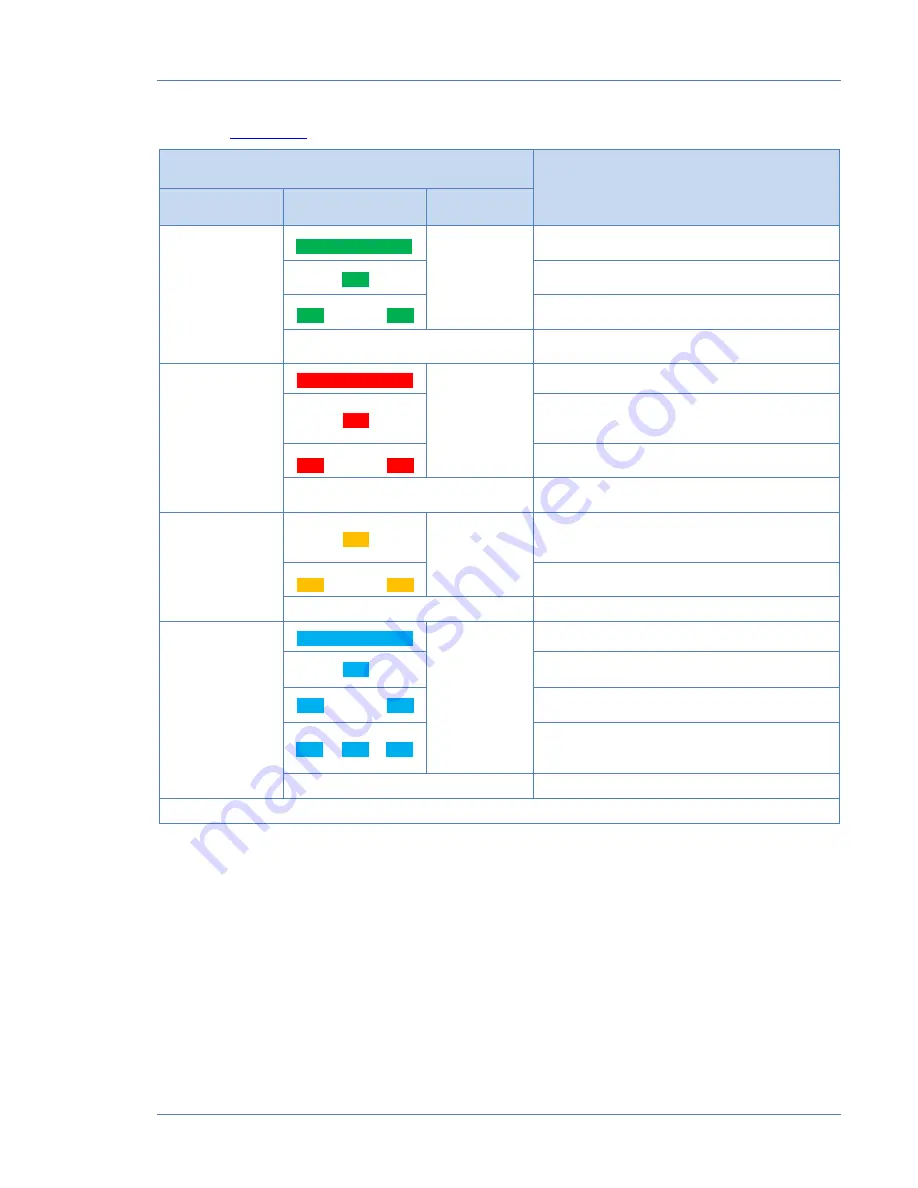
CAN UP 27 installation / Creating and customizing Reports
CAN UP 27 online telematics gateway. Operation manual. Version 1.0
© Technoton, 2017
41
Table 8 –
CAN UP 27
LED signals description
LED Indicator
Signal description*
Marking
Status
Light color
PWR
Green
External power supply is on.
Battery is charged.
External power supply is on.
Battery is charging.
External power supply is off.
Powered from battery.
No signal
External power supply is off.
Battery is discharged.
SRV
Red
Internal error.
Data transfer from PC is in progress
(when working with Service CAN UP
software).
Ignition is turned on (engine is running).
Regular operation mode.
No signal
External power supply is off.
Battery is discharged.
GNSS
Yellow
Satellite receiver is on.
Satellites are not detected or data is not
reliable.
Satellite receiver is on.
Satellites are detected and data is reliable
No signal
Satellite receiver is not working.
GSM
Blue
GSM modem initialization.
Modem is registered in GSM network, no
GPRS connection.
GPRS connection established, no authorized
to access Server.
GPRS connection established, no authorized
to access Server.
Report sending in progress.
No signal
GPRS modem is switched off or defective.
*
For flashing light signals, interval between flashes is 2 seconds.
















































