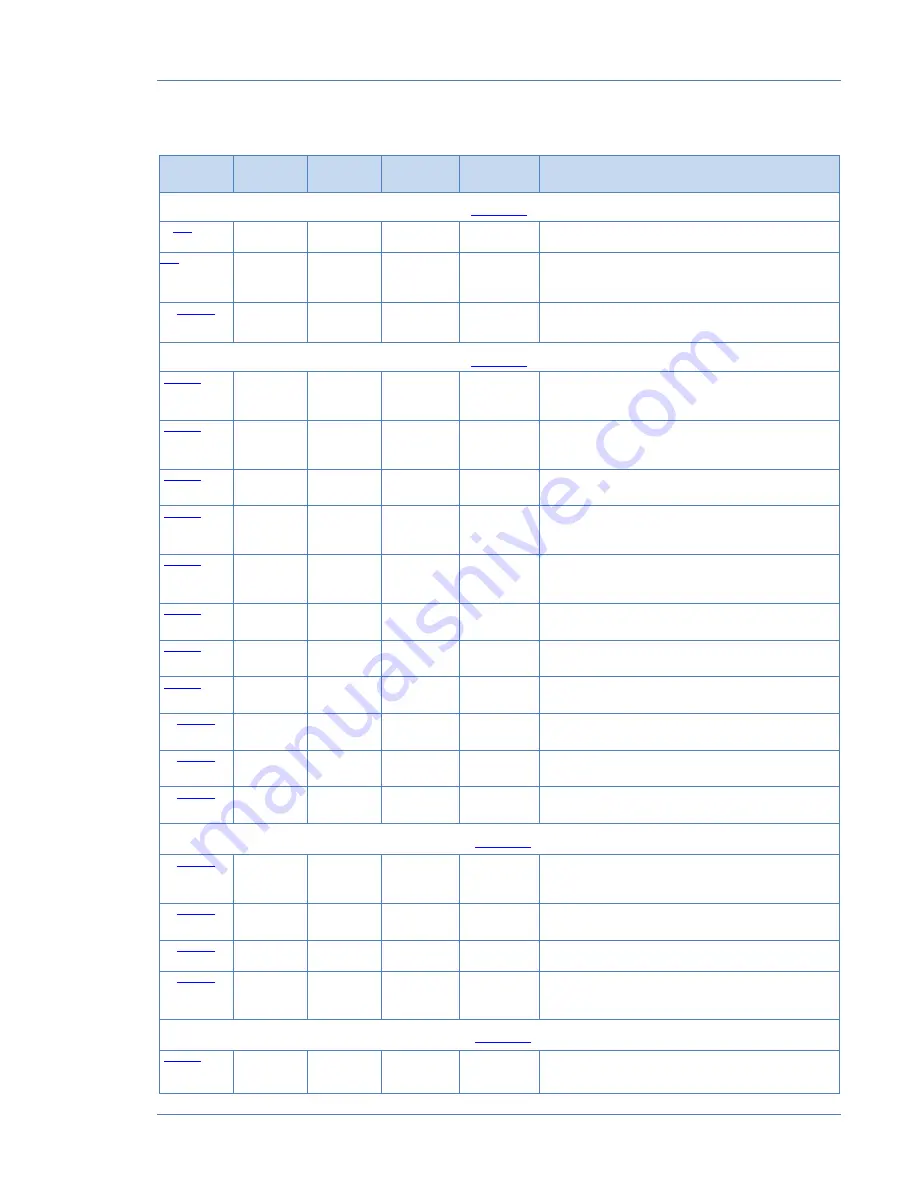
Annex C SPN of CAN UP 27 Functional modules
CAN UP 27 online telematics gateway. Operation manual. Version 1.0
© Technoton, 2017
66
Table C.10 — Axles Load Monitoring FM. Displayed and/or editable SPN with the help of
Software Service CAN UP
SPN
Name
Factory
value
Unit of
measure
Range
Clarification
Axle load control Parameters
PGN 62985
582
/19.2
Axle weight/
19.2 Rear axle
On the fact
kg
0…32127.5
Displays current value of load on rear axle of Vehicle.
582
/19.2/2.10 Axle weight/
19.2 Rear axle /
2.10 Filtering
On the fact
kg
0…32127.5
Displays filtrated current value of load on rear axle of
Vehicle, i.e. values filtrated during pre-set time interval.
521182
Axle weight Mode On the fact
No
No
Vehicle operation mode according to current value of axle
load (see figure C.5).
Axle load control Counters
PGN 62986
521004
/10.0
Distance high
precision/
10.0 Without
trailer
On the fact
m
0…4211080000 Displays total distance, covered by Vehicle in operation
mode corresponding to axle load without a semi-trailer.
The counter can be reset by user.
521004
/10.1
Distance high
precision/
10.1 Empty
On the fact
m
0…4211080000 Displays total distance, covered by Vehicle in operation
mode corresponding to axle load with unloaded semi-
trailer.
The counter can be reset by user.
521004
/10.2
Distance high
precision /
10.2 Load
On the fact
m
0…4211080000 Displays total distance, covered by Vehicle in operation
mode corresponding to axle load with loaded semi-trailer.
The counter can be reset by user.
521004
/10.3
Distance high
precision/
10.3 Overload
On the fact
m
0…4211080000 Displays total distance, covered by Vehicle in operation
mode when maximum allowed load per axle was
exceeded.
The counter can be reset by user.
521057
/10.0 Vehicle working
time/
10.0 Without
trailer
On the fact
s
0…4211080000 Displays total time of Vehicle in operation mode
corresponding to axle load without a semi-trailer.
The counter can be reset by user.
521057
/10.1 Vehicle working
time/
10.1 Empty
On the fact
s
0…4211080000 Displays total time of Vehicle in operation mode
corresponding to axle load with unloaded semi-trailer.
The counter can be reset by user.
521057
/10.2 Vehicle working
time/
10.2 Load
On the fact
s
0…4211080000 Displays total time of Vehicle in operation mode
corresponding to axle load with loaded semi-trailer.
The counter can be reset by user.
521057
/10.3 Vehicle working
time/
10.3 Overload
On the fact
s
0…4211080000 Displays total time of Vehicle in operation mode when
maximum allowed load per axle was exceeded.
The counter can be reset by user.
521036
Overload
Counter
On the fact
pcs.
0…4211080000 Displays number of recorded facts of exceeding maximum
allowed load per axle of Vehicle.
The counter can be reset by user.
521037
Load Counter On the fact
pcs.
0…4211080000 Displays number of recorded facts of loading cargo to
semi-trailer.
The counter can be reset by user.
521038
Unloading
Counter
On the fact
pcs.
0…4211080000 Displays number of recorded facts of unloading cargo
from semi-trailer.
The counter can be reset by user.
Loading/Unloading detect criteria
PGN 63151
521258
Enable
determining
Loading/Unloading
in movement
On
No
On/Off
Enabling or disabling to recognize Event of
Loading/Unloading while Vehicle is moving.
521255
Minimum distance
between loading
0
m
0…4211080000 Enter minimum trip distance (in meters) between Vehicle
loadings. This option can be useful for logistics operations
monitoring within smaller areas.
521256
Minimum load
portion for loading
100
kg
0…32127.5
Enter minimum cargo weight, which is recognized by
Telematics system as Vehicle Loading Event.
521257
Minimum time of
Loading/Unloading
60
s
0…64255
Enter minimum time interval between Loading/Unloading
(in seconds) Vehicle. This option can be useful for logistics
operations optimization.
Axle weight Mode borders
PGN 63066
521393
/10.1 Axle weight Mode
border /
10.1 Empty
10000
kg
0…32127.5
Enter axle load value, which will be a boundary between
―No semi-trailer‖ and ―not loaded‖ operation modes
(see figure C.5).




































