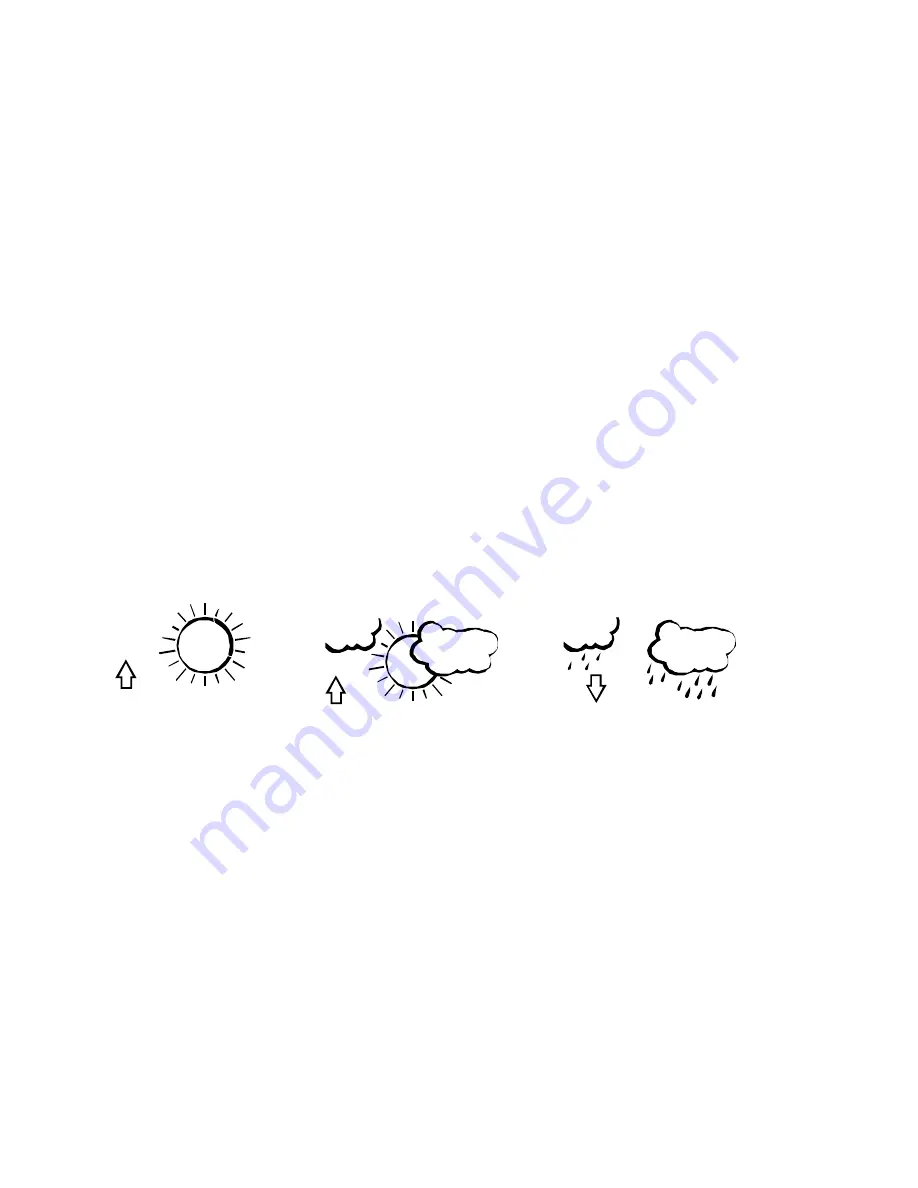
43
Rainy
2.
The hour digit will be flashing. Use the
+
or
MIN/MAX
key to adjust the hour. Keep
holding the key allows the value to advance faster.
3.
Use the
ALARM
key again, and the minute digits will be flashing. Press
+
or
MIN/MAX
key to set the minute. Keep holding the key allows the value to advance faster.
4.
Press the
ALARM
key to confirm the setting.
Note:
To activate/deactivate the alarm function, press the
ALARM
key once. The display of the
alarm icon represents that the alarm is "ON".
The duration of alarm sounding is 2 minutes. Press any key will stop the alarm sound.
WEATHER FORECASTING ICONS:
The weather icons in the second section of LCD can be displayed in any of the following
combinations:
For every sudden or significant change in the air pressure, the weather icons will update
accordingly to represent the change in weather. If the icons do not change, then it means
either the air pressure has not changed or the change has been too slow for the weather
station to register. However, if the icon displayed is a sun or raining cloud, there will be no
Sunny
Cloudy with sunny intervals










































