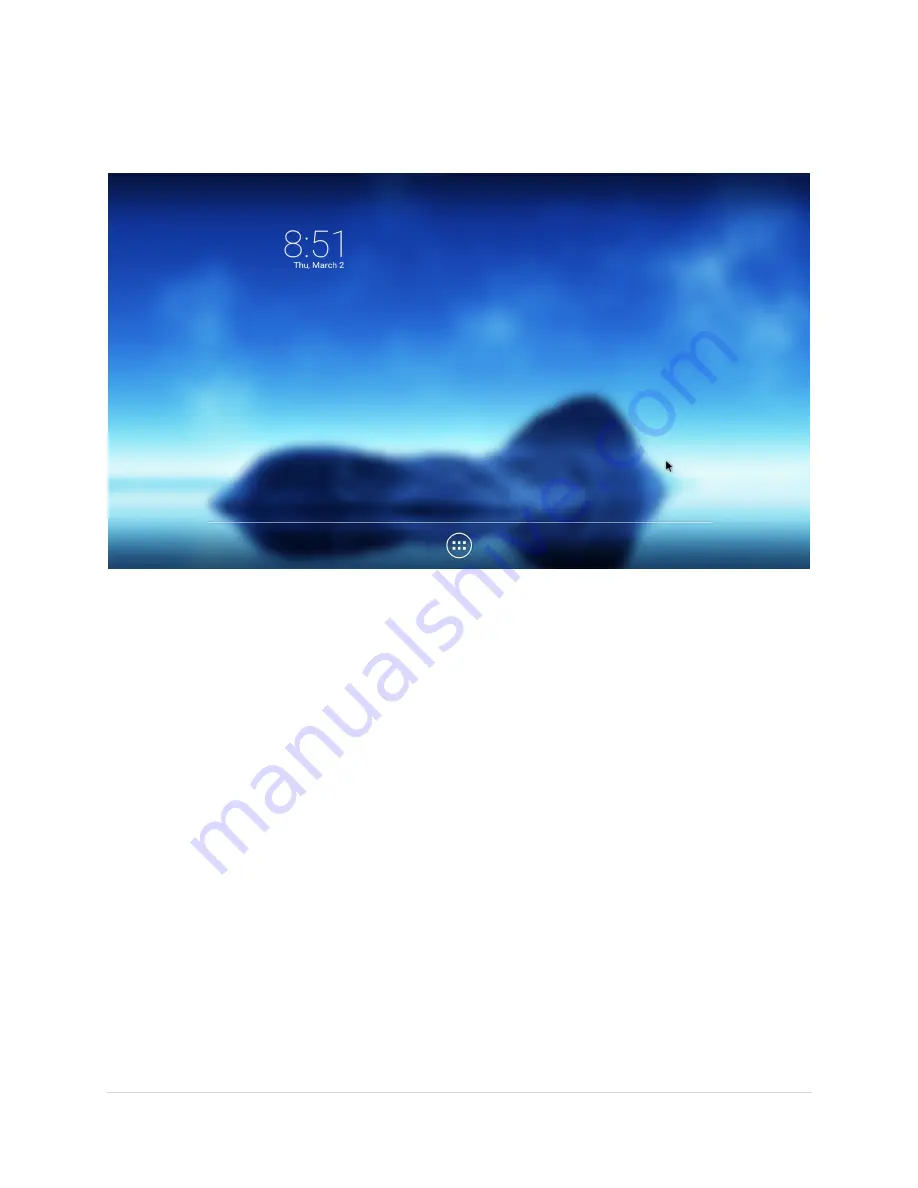
OPS-DRD2 USERS MANUAL
v1.2
16 |
P a g e
Subsequent device power ON operations will result in displaying the home screen as shown
below.
OPS-DRD2 Home Screen
To power ON the unit when it is already installed in a powered display:
1.
Press and hold the POWER button until the POWER LED becomes illuminated.
Power OFF
1.
The OPS-DRD2 unit can be powered OFF by pressing and holding the POWER BUTTON
until a message indicating device shutdown appears on the display.
Navigation Bar
The black bar along the bottom edge of the display is referred to as the Navigation Bar. The
Navigation Bar provides several soft-buttons with the following navigation behaviors:
















































