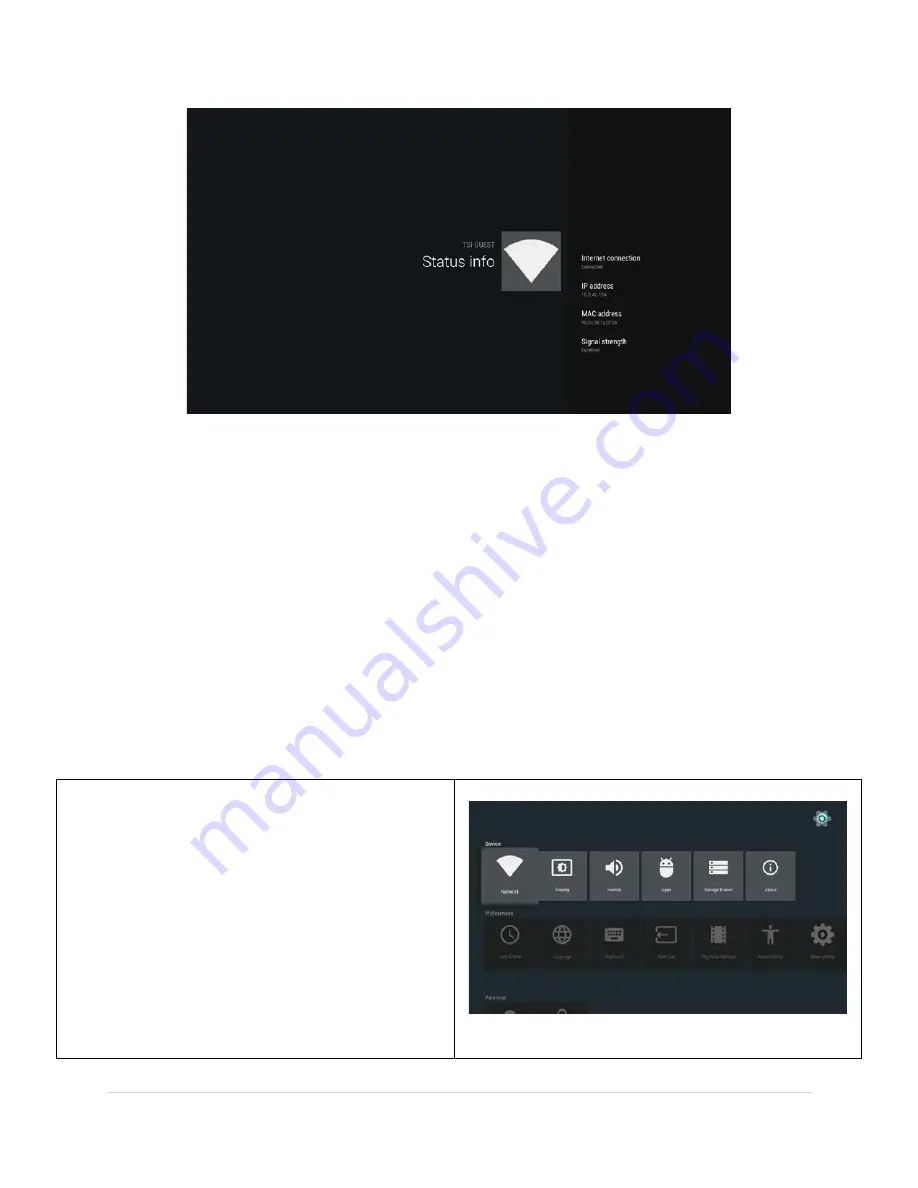
OPS-DRD2 USERS MANUAL
v1.2
47 |
P a g e
WLAN Status Info Screen
LAN Configuration
To configure the LAN you will need the following:
•
Ethernet Cable
•
USB Mouse
Perform the following steps to configure and connect to a LAN. These steps will need to be
performed only the first time the device is connected to a new network.
1.
Ensure there is no Ethernet cable plugged into
the unit.
2.
Using the mouse, click on the Settings app on
the desktop.
OPS-DRD2 Settings Control 1 Screen








































