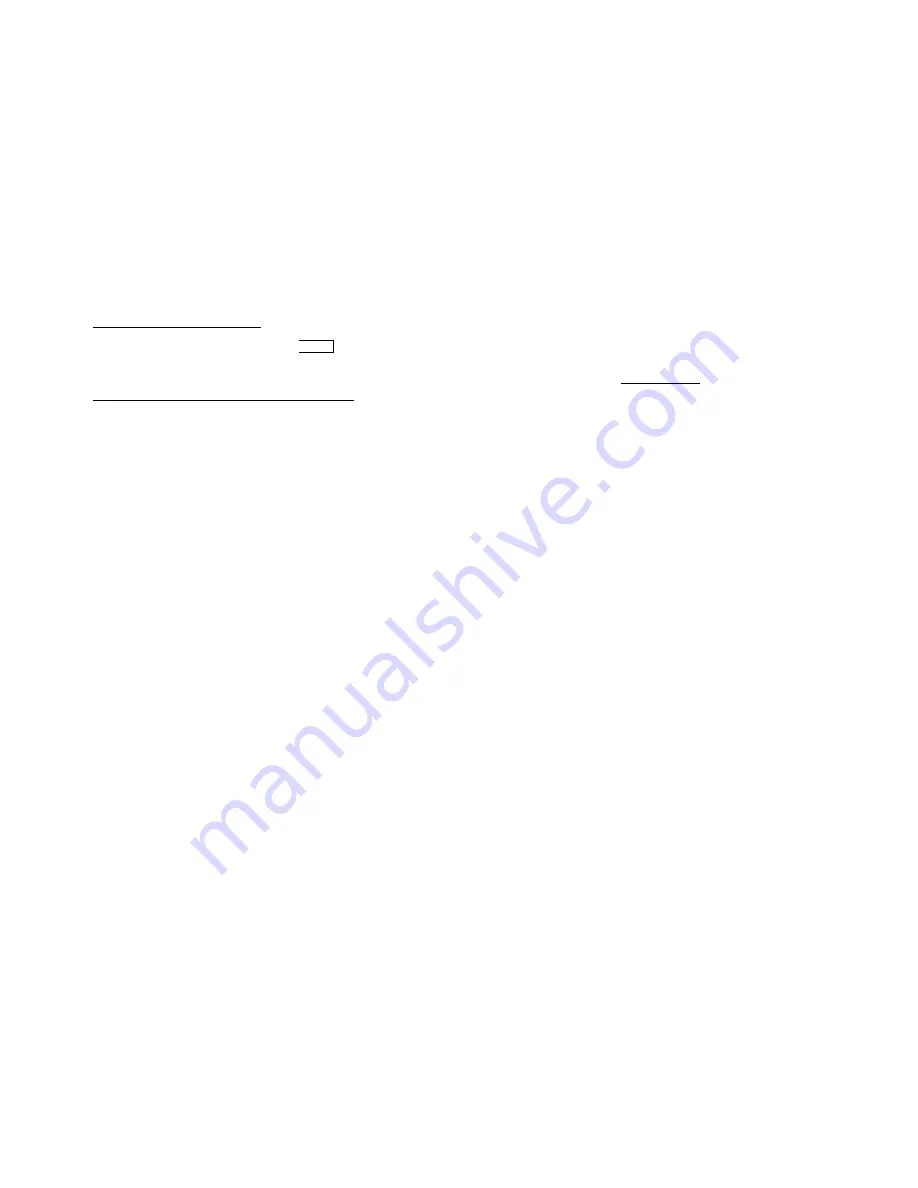
Page 9
Is the amplifier set to monitor mode? (Monitor displayed in
red on amplifier display) Yes…read below
Monitor mode needs to be turned off. Press the monitor mode
button.
Still no sound? Now you need to check the CD Player.
Is the player making a mechanical sound when loading discs?
Yes. Go to next question
No…read below
The CD player should make a mechanical sound when loading
discs, if not, then there is a problem with the CD player.
Try pressing play on the CD player.
Does it work? Yes. go to next question
No…read below.
If not, then it could be the CD player that is causing the
problem. Needs to be sent in for repairs.
Try changing
discs & tracks manually on the CD player, if
they change then your CD player is working thus, it may be
your control panel that’s causing the problem.
Do you now hear audio? Yes…return control panel for repairs.
No…read below.
Confirm cabling and return control panel if cabling is correct
and you are still not able to hear audio.
2. I have no display on the Control panel, Amplifier or CD player:
Check the following:
CONTROL PANEL
- Ensure power is on and plugged in.
If the CD player is responding when buttons are pressed, and
there’s still no display, then your panel needs to be sent in for
repairs.
AMPLIFIER-
Ensure power is on and plugged in.
If your display appears dim, press F1 dimmer button.
If power is on and unit is plugged in and you still experience
no display, then the unit needs to be sent in for repairs.
CD Player
–Ensure power is on and that all cables are
connected and plugged in. If the CD player continues to have
no display, bring the CD player in for repairs.
Page 10
3. My tracks won’t change:
CONTROL PANEL
-Ensure your cables are connected
securely. If so, then try the button test:
*Hold any button while you powe r up the control panel, the
panel will enter Button Test Mode.
When a button is pressed, a number will display on the screen,
if nothing appears or the number is flickering (like a loose
connection) then your panel needs to be sent in to replace
buttons.
AMPLIFIER
- Nothing to do with the tracks.
CD Player
- Ensure your cable is securely plugged in and
turned on.
Make sure all 24 CDs are loaded.
Can you change tracks with buttons on CD player?
If not, then you have a faulty CD player. You will need to
make arrangements to send your faulty player in for a
replacement player.
4. A Button on the Control Panel doesn’t work:
Does the button feel (click) the same as the others, when pressed?
If not, the panel will need to be sent in to repair the button.
5. My CD Player won’t play:
Is the CD player turned on? Yes, go to next test procedure.
No, read below
The control panel turns on the CD player.
Check to see that all cables are connected.
Ensure the CD’s loaded in the proper direction, from top of CD to
the right hand side of CD.
Still not playing?
Make sure you have only one CD per slot in machine and that the ribbon
cable is connected between the CD player and the control panel in the door
(red stripe up.)
The display on the control panel should change whenever the display on
the CD player changes.
If you manually press play on the CD player, does it work?
Yes…go to next test procedure.
No….read below.

























