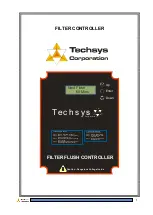1
FILTER CONTROLLER
Up
Enter
Down
Caution - Dangerous Voltage Inside
FILTER FLUSH CONTROLLER
Next Flush
60 Mins
Te c h s y s
C o r p o r a t io n
To adjust program settings:
Step 1 Scroll to “Program Mode Adjust”
Step 2 Select “----- ON ---- ” by holding down
“Enter” and pressing “Up”
Step 3 Scroll through menu options by pressing
“Up” or “Down”
Step 4 Adjust settings by holding down “Enter”
and pressing either “Up” or “Down”
To perform a Manual Flush:
Step 1 Scroll to “Manual Flush”
Step 2 To start, hold down “Enter”
press “Up”
Step 3
and
To stop, hold down “Enter”
and press “Down”