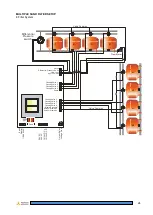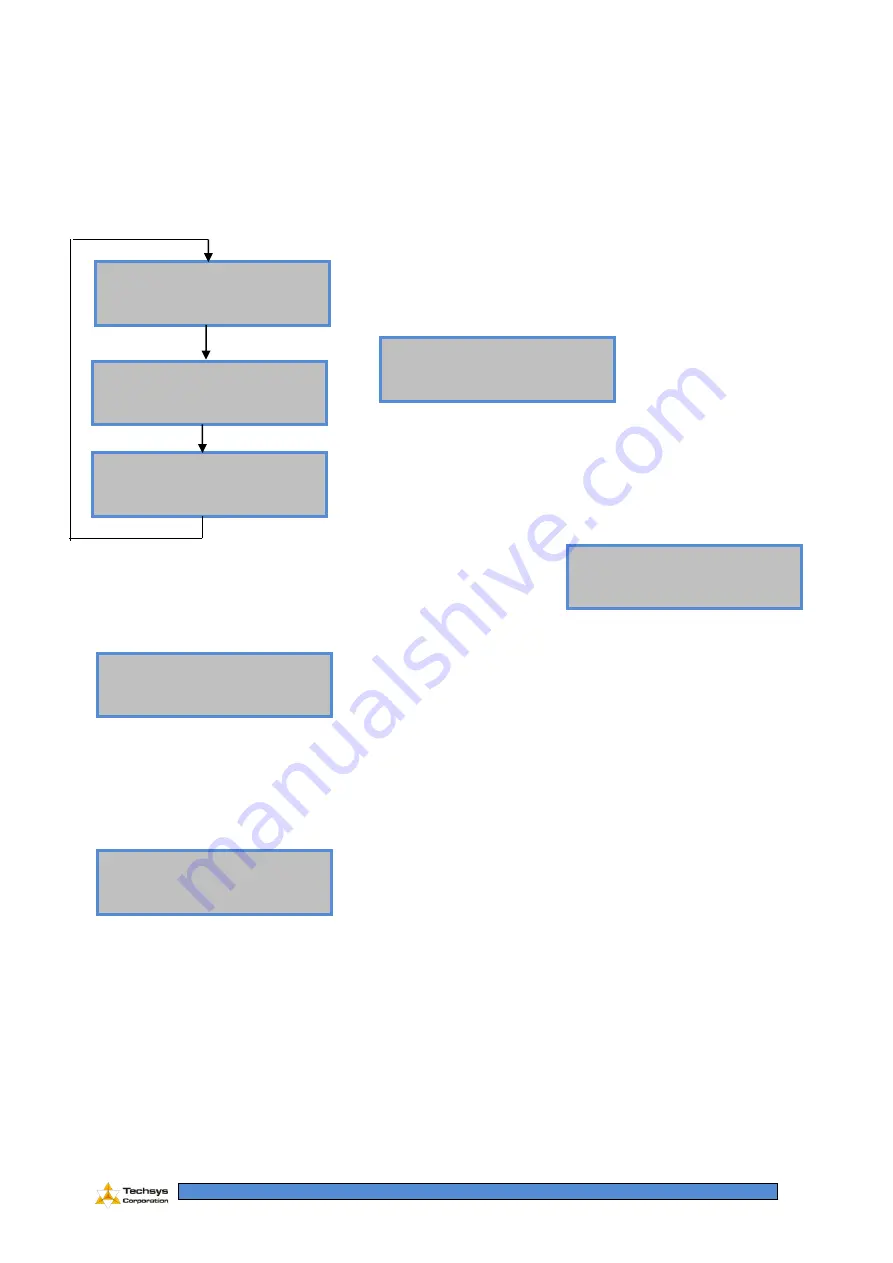
16
Pause Activated
No flow detected
5. INFORMATION MESSAGES
The Techsys Filter Controller displays messages to list tasks that are being undertaken.
FLUSHING
Once a flush is iniated by either time, differential pressure or volume the Controller displays these
screens in a rotating sequence as the main display.
If the backwash was initiated by the differential pressure switch,
the first flush screen indicates this accordingly. The default
differential delay timer is set for 3 seconds.
When the PAUSE terminals are closed the Filter Controller stops will not initiate a backwash until the
PAUSE contacts are re-opened.
If the PAUSE input is activated midway through a backwash cycle the valves on the current filter are
closed. When the input is de-activated the unit will continue from where it left off.
The Filter Controller can be switched off if a flow switch input is fitted
and “no flow” is detected.
Auto Flush Cycle in
progress
Stop, Enter + Down
Flush Completion
xxx sec
Flushing Number
x
Dwell timer
active
Stop, Enter + Down
When the system is waiting
for the next filter in the cycle to
flush the controller displays
this message
Diff Press cycle
In progress