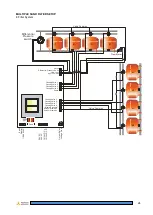20
Filter type
Solenoid
Pause
Differential Pressure Switcht
Flow Input
Input Common
Normal
Operation
Filter will
not flush
FLOW SWITCH OR PULSED FLOW METER
When a flow switch is connected and the system is set up accordingly, activation of the input will
prevent a backwash. This stops unwanted flushing in pressurised systems when there is no flow.
Connecting a pulsed flow meter on these terminals will allow flow based operation when set up to suit.
7.3.
SOLENOID CONNECTION
STANDARD SOLENOID
The standard solenoid should be connected to the terminal strip as
shown. As more filters are required, connect the flushing valve solenoids
to the terminals sequentially.
e.g. Filter 2 connects to terminal “Solenoid 2 and the Solenoid
common”
The voltage is set in the menu i
tem “SOLENOID COIL” The options are 12VDC or 24VAC.
LATCHED SOLENOID
2 Wire Latched
This is wired identically to the Standard option. The 2 wire latched option must be selected in the
"SOLENOID TYPE" menu
The terminal strip has 2 Solenoid common terminals to allow additional wires to be fitted with ease.
Solenoid type
Standard
Solenoid type
2 wire latched