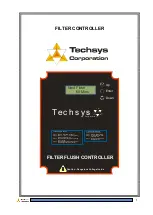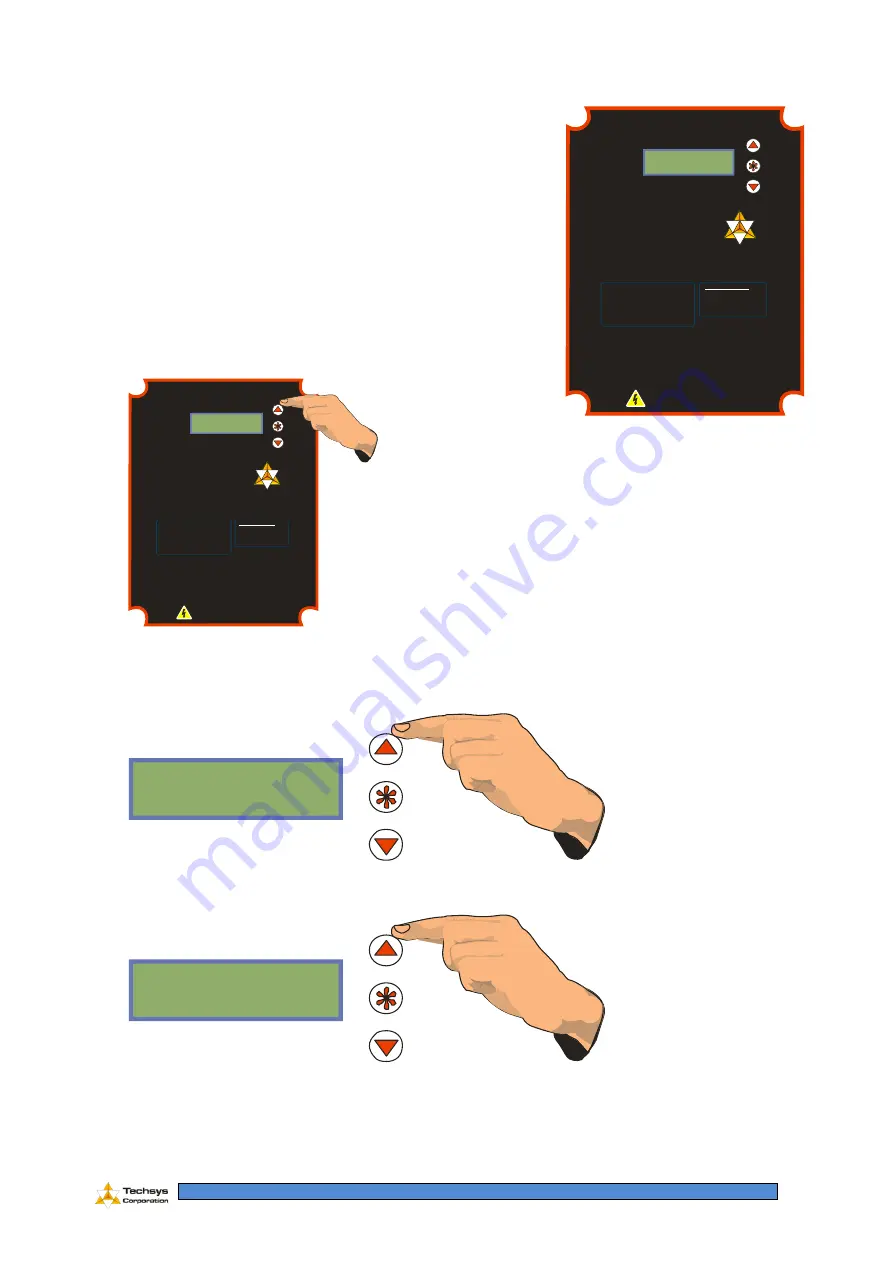
4
Up
Enter
Down
Caution - Dangerous Voltage Inside
FILTER FLUSH CONTROLLER
Next Flush
60 Mins
Te c h s y s
C o r p o r a t io n
To adjust program settings:
Step 1 Scroll to “Program Mode Adjust”
Step 2 Select “----- ON ---- ” by holding down
“Enter” and pressing “Up”
Step 3 Scroll through menu options by pressing
“Up” or “Down”
Step 4 Adjust settings by holding down “Enter”
and pressing either “Up” or “Down”
To perform a Manual Flush:
Step 1 Scroll to “Manual Flush”
Step 2 To start, hold down “Enter”
press “Up”
Step 3
and
To stop, hold down “Enter”
and press “Down”
1. INTRODUCTION
The Techsys
“Filter Flush Controller” is designed to
automatically backwash filters on
“time” or “as-required”.
The controller has a microprocessor with scrolling menus that
users can access to adjust settings to suit each application.
Menus and adjustments are made by pressing the “UP” or
“DOWN” keys.
Up
Enter
Down
Caution - Dangerous Voltage Inside
FILTER FLUSH CONTROLLER
Next Flush
60 Mins
Te c h s y s
C o r p o r a t io n
To adjust program settings:
Step 1 Scroll to “Program Mode Adjust”
Step 2 Select “----- ON ---- ” by holding down
“Enter” and pressing “Up”
Step 3 Scroll through menu options by pressing
“Up” or “Down”
Step 4 Adjust settings by holding down “Enter”
and pressing either “Up” or “Down”
To perform a Manual Flush:
Step 1 Scroll to “Manual Flush”
Step 2 To start, hold down “Enter”
press “Up”
Step 3
and
To stop, hold down “Enter”
and press “Down”
To find the menu you wish to edit
from the ‘Main Screen’ press the “UP” key.
Up
Enter
Down
Next Flush
60 Mins
Total flushes to date are now shown, press the “UP” key again.
Up
Enter
Down
Total Flushes
100
To view other menus use
the Up and Down keys