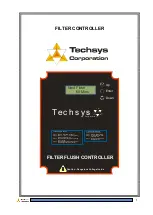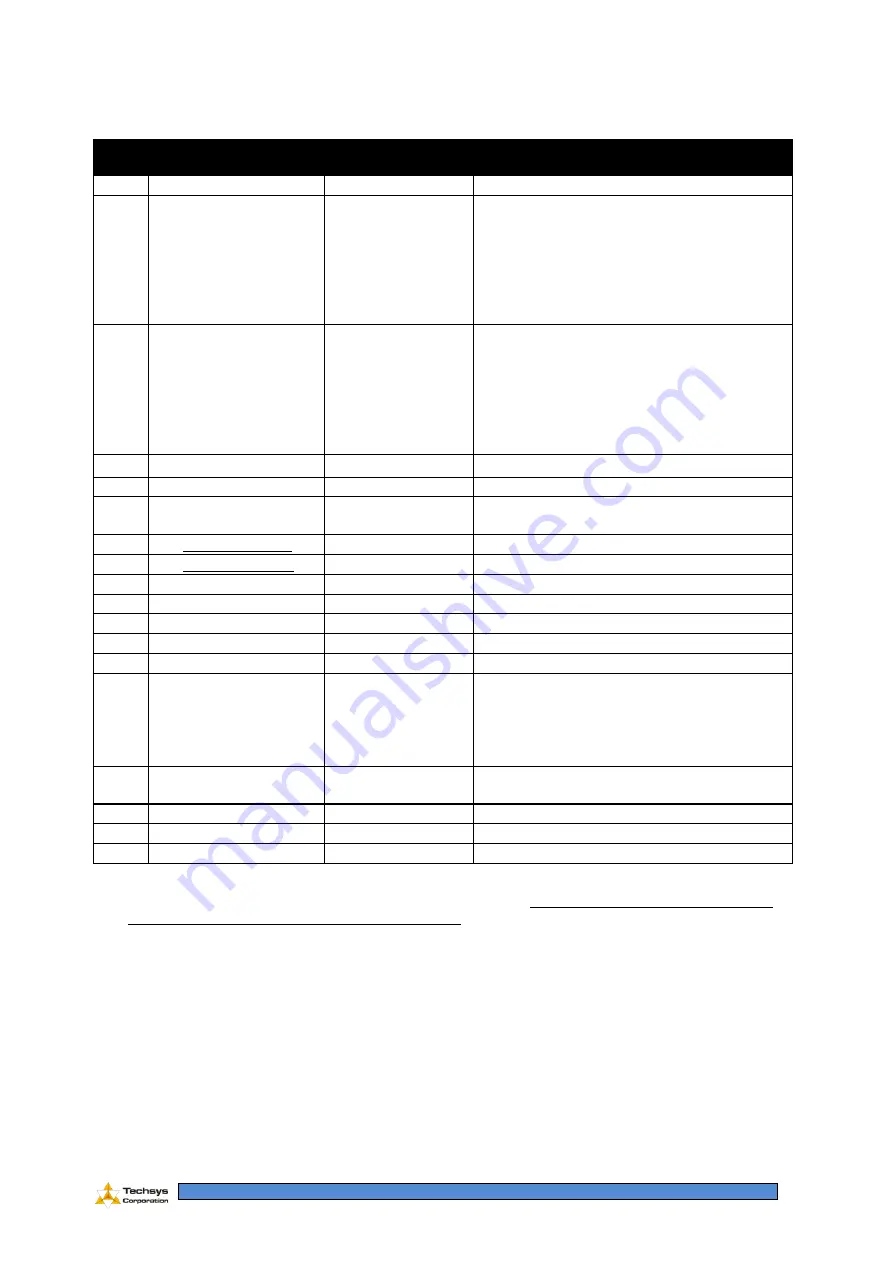
8
3. MENU ITEMS
MENU
DEFAULT
RANGE
1
Next flush
60
xxxx Mins
2
Flow Total
Not displayed
If flow meter fitted.
m3,
lt,
USg,
Impg,
Ml,
Kl
3
Flow rate
Not displayed
If flow meter fitted
m3/Hr,
l/s,
USg/m,
Impg/m,
Ml/day,
Kl/day
4
Total flushes
0
xxxxxxxx
5
Manual Flush
OFF
Start. Enter+Up
6
Program Running
ON
OFF
= Program Running=
Adjust. Enter+Up
7
Backflush Time
30
xxxx Secs
8
Flush cycle time
60
Off,xxxx Mins
9
Flush dwell time
0 Secs
xxxx Secs
10
No. of filters
1
1 to 8
11
Solenoid coil
12Volts DC
12Volts DC/24Volts AC
12
Solenoid type
Standard
Standard, 2 wire latched
13
Max Flushes / Hr
20
1-1000
14
Output Relay
Flushing
Flushing
Any Fault
Any Alarm
Excess Flow
Any Fault/Alarm
15
Flow sensing
None
Switch type
Pulse Meter
16
Flow Scale
None
Select volume per pulse.
17
Flush after
===OFF===
XXX (flow amount)
18
Design flow rate
===OFF===
XXX (flow rate)
The most common functions are underlined and these items usually require adjustment to suit the
application before the system will operate correctly. The other menus are for fine tuning and are
normally not required by operators after setup.
The menus in
bold italics
only appear if ‘Flow Sensing’ is set to ‘Pulse Meter’