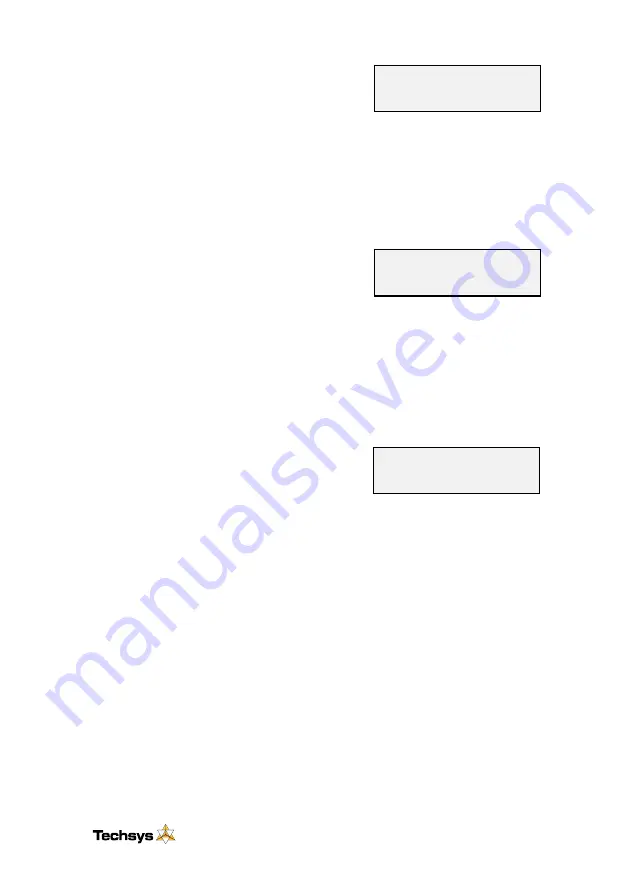
www.techsys.com.au
Version 1.3 11/12/11
33
C o r p o r a t io n
Low Limit Action
The Low limit action allows the user to select an
appropriate action in the event of a sustained low
Level condition. There are three possible settings:
•
OFF-
This setting completely turns OFF the Low level. Be aware that if set to
OFF there would be no Low level protection for the system.
•
Alarm-
This setting turns OFF the Low level protection but will generate an
alarm which can be used for telemetry . Be aware that if set to Alarm there
would be no Low level protection for the system
•
Shutdown-
This setting turns ON the Low level protection and also generates
a fault alarm which can be used for telemetry. This is the safest option.
High Limit Action
The High limit action allows the user to select an
appropriate action in the event of a sustained high
level condition. There are three possible settings:
•
OFF-
This setting completely turns OFF the High level. Be aware that if set to
OFF there would be no High level protection for the system.
•
Alarm-
This setting turns OFF the High level protection but will generate an
alarm which can be used for telemetry . Be aware that if set to Alarm there
would be no High level protection for the system
•
Shutdown-
This setting turns ON the High level protection and also generates
a fault alarm which can be used for telemetry.
User Access Code
The access code is used to limit access to the
settings menus.
The user access code has the
range “off, 0 – 250”. Off will disable the access code and
allow unlimited access. Once a number is selected then access to the settings screens or
any other editable screen will require the inputting of this number to progress. To edit
press enter and then up or down keys to edit the new number. Press enter again and exit
the menu to store the changes.
Access Code
XXX
Low Limit Action
Shutdown
HighLimit Action
Shutdown
















































