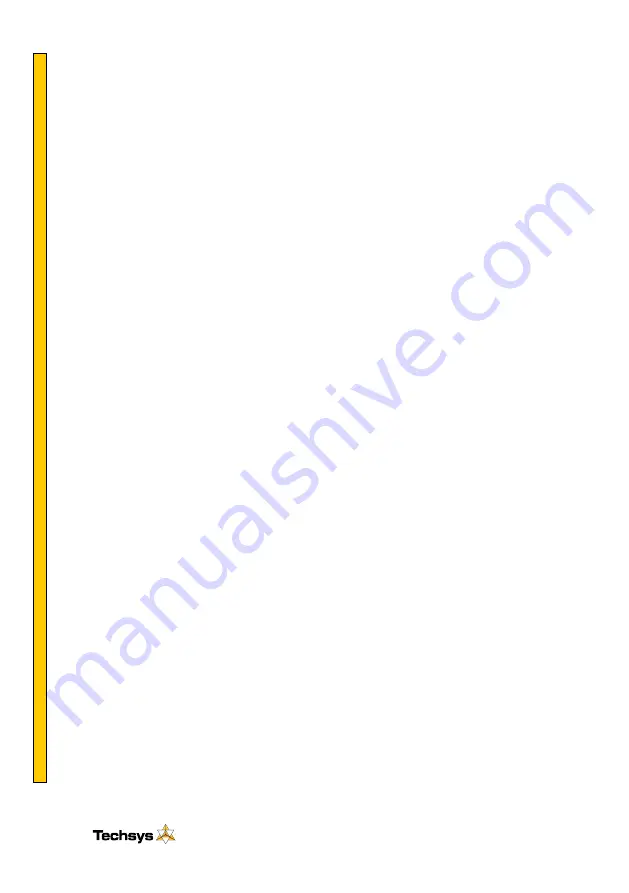
www.techsys.com.au
Version 1.3 11/12/11
5
C o r p o r a t io n
KEY SETTINGS.
This sets the Operating Level of the System.
1.
Press the Up Key until the Message
Access Code
is displayed.
2.
Press the “Enter Key” once, the display should start to flash, now press the “UP Key”
until the number 21 appears in the lower part of the screen, now press the “Enter Key”
again, the display should stop flashing. The correct Access code is now set.
3.
Then press the “DOWN Key” once more. The Main Menu Marked
SETTINGS
will appear.
4.
Press the “Enter Key” to access the
SETTINGS
Sub Menu.
5.
Press the “DOWN Key” Until the
Cut In Level
screen is reached.
6.
Adjust the
Cut In Level
by pressing the “Enter Key” once, the display should then start to
flash, now press the “UP or DOWN Key” to alter the
Cut In Level
If when increasing any
setting you are prevented from further adjustment you may also need to adjust the
parameter above or below the current setting being adjusted. Eg. Increasing the
Cut In
Level
and trying to make it greater / Smaller than the
Cut Out Level
(pending logic
function - Note Cut In Level 1 /2 etc will appear in Multi Level mode)
7.
Press the “DOWN Key” Until the
Cut Out Level
screen is reached.
8.
Adjust the
Cut Out Level
by pressing the “Enter Key” once, the display should then start
to flash, now press the “UP or DOWN Key” to alter the
Cut Out Level
(The same
sequence of key presses is used to adjust all settings on the SWO)
9.
After the adjustments have been made, press the “DOWN Key” until the sub menu is
exited and the “SETTINGS” main screen appears.
CALIBRATING PRESSURE TRANSDUCER
For a full explanation go to the section marked - CALIBRATION OF ANALOGUE
SENSORS.
1.
Press the “DOWN Key” until you reach the Main Menu Marked “CONFIGURE”
2.
Enter the submenu by pressing the “Enter Key”
3.
Press the “DOWN Key” until the “
Transducer Zero
” screen is displayed. (At this point
there should be NO level in the system)
4.
Adjust the value in the bottom screen until the reading is “0” – Use the same key
sequence to adjust zero. (If “
Value too Low
” appears, increase the Zero offset value
slowly until a zero value is obtained by pressing the key).
5.
Press the “DOWN key” until you reach “ADJUST LEVEL”. (At this point a constant level
needs to be introduced into the system).
6.
Adjust the value in the “
Adjust Leve
l” screen until the system height level (scaled as
required i.e. 100 = 100cm or 10cm ) reads the same as the screen level.
7.
The System is now Calibrated. Press the DOWN key until the main system level screen
(Status Screen) returns.






































