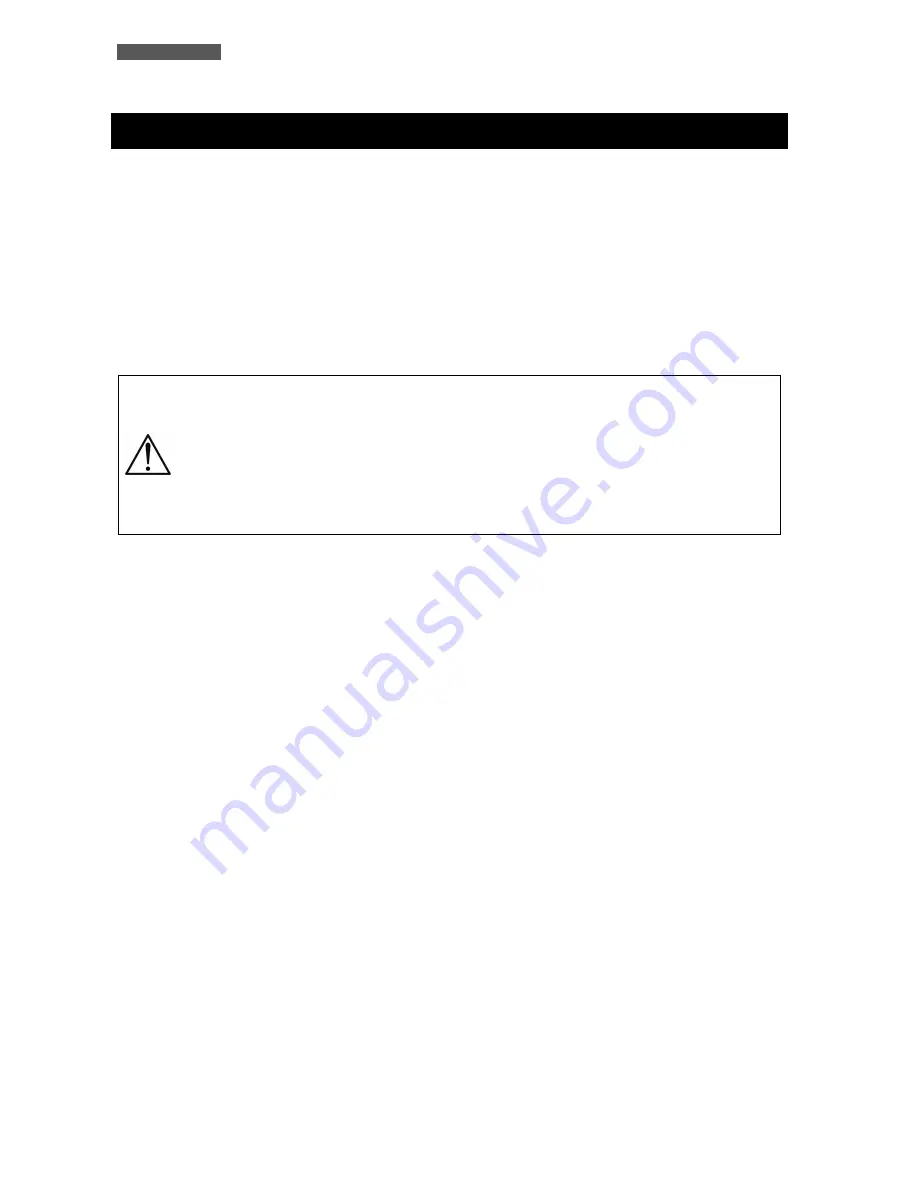
ENGLISH
User’s manual
2
UPS ERA LCD 0.65 – 0.85 – 1.1 Rack Mount
1
Introduction
ERA LCD Rack Mount is a Line Interactive UPS (Uninterruptible Power Supply) specifically designed to protect your
computer from any type of irregularities in the AC line (such as black-outs, under or over voltages, micro-
interruptions), which often cause damage to your Hardware and Software.
Under normal AC line condition, ERA LCD Rack Mount performs output voltage regulation and filters frequently
occurring electrical disturbances (such as transients, spikes, interferences, etc.), thus protecting all devices
connected to the outlets, and recharging the batteries in an ideal way. In case of anomaly to the AC line, the UPS
continues feeding the protected equipment.
ERA LCD Rack Mount is equipped with an USB and RS232 interface which can be used to notify a power failure or a
low battery condition directly to a computer: this makes it possible to automatically save your data during an
extended black-out with the most widespread operating systems (Windows, Linux, etc.).
Read this manual carefully before using the ERA LCD
Rack Mount; it includes important
safety warnings and useful advices for correct use and installation.
This manual is a guide that enables you to correctly install and use your ERA LCD Rack
Mount. This manual includes important SAFETY instructions for the operator, for the
UPS correct installation, and gives useful advice on the product and battery
maintenance. For any type of problem, please refer to this manual before calling the
customer service.
ERA LCD Rack Mount is constantly being developed and improved: consequently, your unit may differ somewhat
from the description contained in this manual.
This manual includes the following models:
•
ERA LCD 0.65 Rack Mount (650 VA)
•
ERA LCD 0.85 Rack Mount (850 VA)
•
ERA LCD 1.1 Rack Mount (1100 VA)
In this manual ERA LCD Rack Mount will simply be referred to as UPS.


































