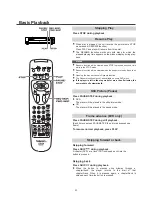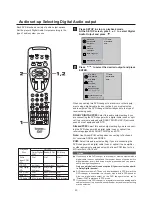25
Selecting disc languages
With a disc inserted and ready to play,
At the setup screen, press
to select “Disc
Audio” and press
.
Press
to select the desired language and then
press ENTER.
Original :The original language of each disc will be selected.
English : English will be Selected.
Other :
Another language can be selected. You can input
4-digit language code. (Refer to the language codes on
page 30. Press CLEAR if an incorrect language code is
entered.)
The “Disc Subtitle” and “Disc Menu” are selected by the same
method.
If the language selected is not available on the disc, the original lan-
guage designated by each disc will be selected.
This is to select the audio soundtrack language, subti-
tle language and the language used in title menus or
DVD menus which will always be used for every disc to
be played back.
When you play back a DVD video disc, the DVD player
automatically displays the pre-selected subtitle lan-
guage if it is included on the disc.
Note
Disc Subtitle
Disc Menu
Rating
Password
TV Aspect
Menu Language
TV Output Select
Pseudo PAL
Digital Audio Output
5.1 Speaker Setup
Disc Audio
Original
Spanish
English
Chinese
Polish
Hungarian
Russian
French
German
Italian
Other — — — —
Summary of Contents for DVDC-95
Page 3: ......