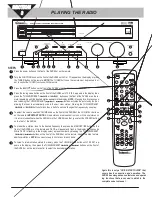7
PREPARATION
CONNECTING COMPONENTS
You must connect a TV to the receiver in order to use the
receiver’s DVD player. You can connect other audio and audio/
visual components to the receiver in order to use the Home
Theater Audio System’s surround sound capabilities.
Connecting a TV
Use audio/video cables to connect a TV to the receiver. For
audio, connect red plugs from the TV’s AUDIO OUT jacks to
the receiver’s right
AUDIO
jacks and white plugs from the TV’s
AUDIO OUT jacks to the receiver’s left
AUDIO
jacks.
If your TV has an S-Video jack, use an S-Video cable to connect
your TV to the receiver’s
S-VIDEO OUT
. If your TV does not
have an S-Video jack, use audio/video cord to connect your TV
to the receiver’s
MONITOR OUT
.
IIIIm
m
m
mppppoooorrrrttttaaaannnntttt:::: The receiver’s
S-VIDEO
jack is for use with the built-
in 3-disc DVD player only. If you plan to use a VCR, satellite,
or other equipment with this receiver, you must use audio/
visual cables to connect your TV to
MONITOR OUT
(and view
DVDs through
MONITOR OUT
as well).
N
N
N
Nooootttteeee:::: Do not connect your TV to both the
S-VIDEO
and
MONITOR OUT
jacks.
Speaker Terminals — Use the color-coded wires (supplied) to connect each
speaker to the appropriate terminal.
Note: Be sure to connect the black wires to the black terminals, and the
red wires to the red terminals.
DIGITAL OUT — If you have a digital audio Component
such as a MD or DAT recorder, use a Toslink Optical
cable to connect it here (see “Connecting a Digital
(Optical) Audio Component” on Page 8).
SAT IN — To your
satellite receiver
or cable box’s
digital audio out-
put jack (see
“Connecting a
Digital (Optical)
Audio Component”
on Page 8).
To your cassette deck’s IN and OUT jacks
(see “Connecting a Cassette Deck”).
To your TV’s audio OUT jacks
(see “Connecting a TV”).
To your TV’s video IN if your TV has an
S-Video input (see “Connecting a TV”).
To your VCR’s IN and OUT
audio jacks (see “Connect-
ing a VCR” on Page 8).
To your satellite
receiver or cable
box’s analog audio
IN and OUT jacks
(see “Connecting
a Satellite Receiv-
er or Cable Box”
on Page 8).
To an auxiliary analog
component's audio out
jacks (see “Connecting
an Auxiliary Audio
Component on Page 8").
To your TV’s analog
video IN jack (see
“Connecting a TV”).
To your VCR’s IN and
OUT video jacks (see
“Connecting a VCR”
on Page 8).
To your satellite re-
ceiver or cable
box’s analog video
OUT jack (see
“Connecting a Sat-
ellite Receiver or
Cable Box” on
Page 8).
Connect a subwo-
ofer here (see
“Connecting a Sub
Woofer” on
Page 8).
Connect AM and FM antennas
here (see page 8).