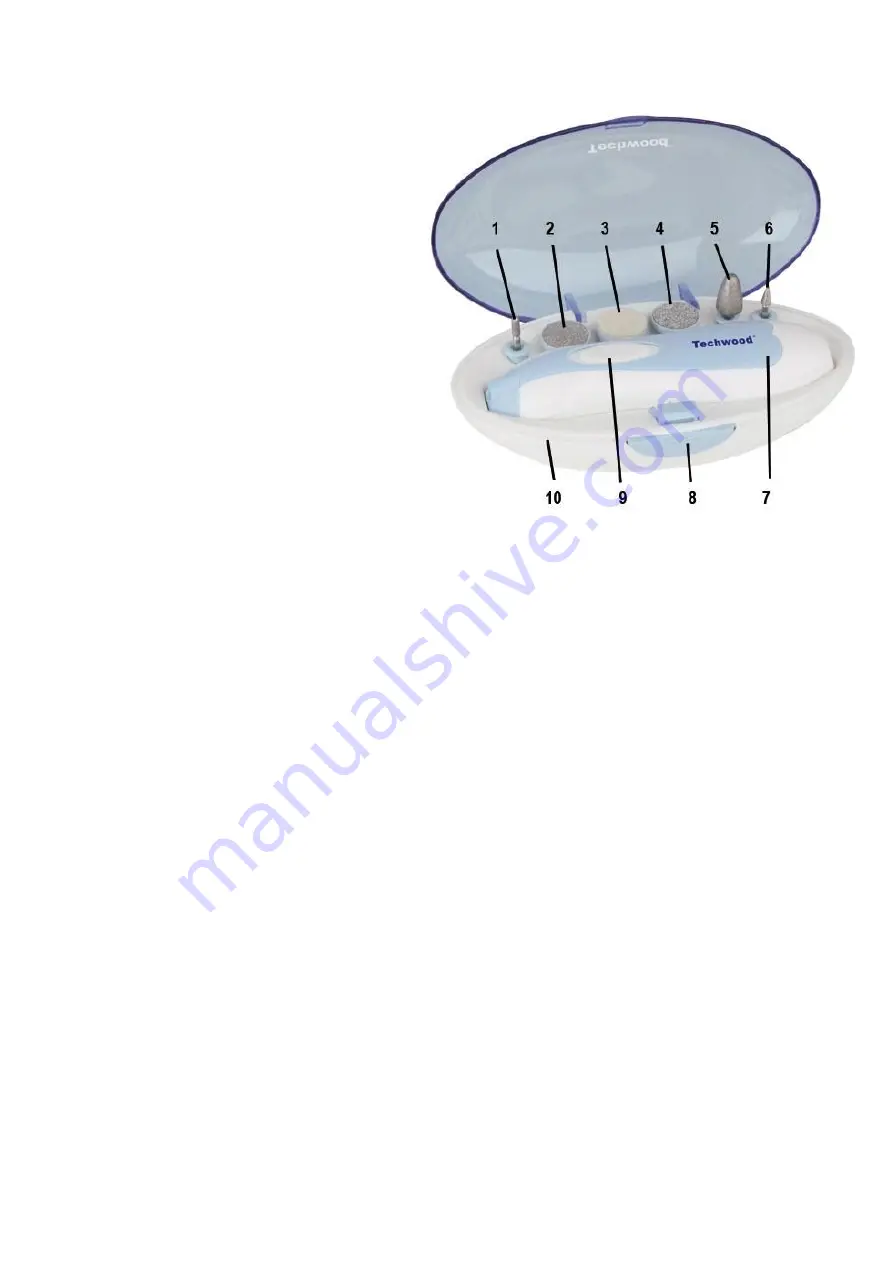
TO KNOW ITS UNIT
1. Rounded Nail file for cuticle and
small skin
2. Nail file, round and fine
3. Finishing Nail file
4. Nail file for hard nails
5. Cone polisher to treat calluses
6. Lime cone for cuticles and skin
7. Accessory holder
8. Opening button of the case
9. Speed
selector / switch
10. Storage box
USE
1. Insert the batteries (not included) into the battery compartment.
Take care of the polarity.
2. The device manicure and pedicure is now ready for use.
3. Attach the desired accessory on the support (handle) and start manicure or
pedicure.
Two speeds are available and invertible. They can be selected using the selector
switch.
NOTE : Better results can be achieved if pedicure feet are washed before
processing.
Important !
Stop Manicure / Pedicure, from time to time, to check the result.
This is especially important for diabetics because they often suffer from
desensitization of the surface of the skin and may be injured.
The item is not to be used, if it has been dropped or if there are visible signs of
damage or if it is leaking.
Never modify the appliance in anyway.
CLEANING AND MAINTENANCE
Before cleaning, Always : switch off the appliance, and let it cool.
Clean the outside of the apparatus with a sponge or slightly wet linen.
Never plunge the apparatus in water or all other liquid !
Do not use abrasive cleaners, gritting, or metal brush or another cutting object.
6
Summary of Contents for TMA-12
Page 1: ...MANICURE PEDICURE ON BATTERY SET INSTRUCTION MANUAL 1...
Page 7: ...7...









