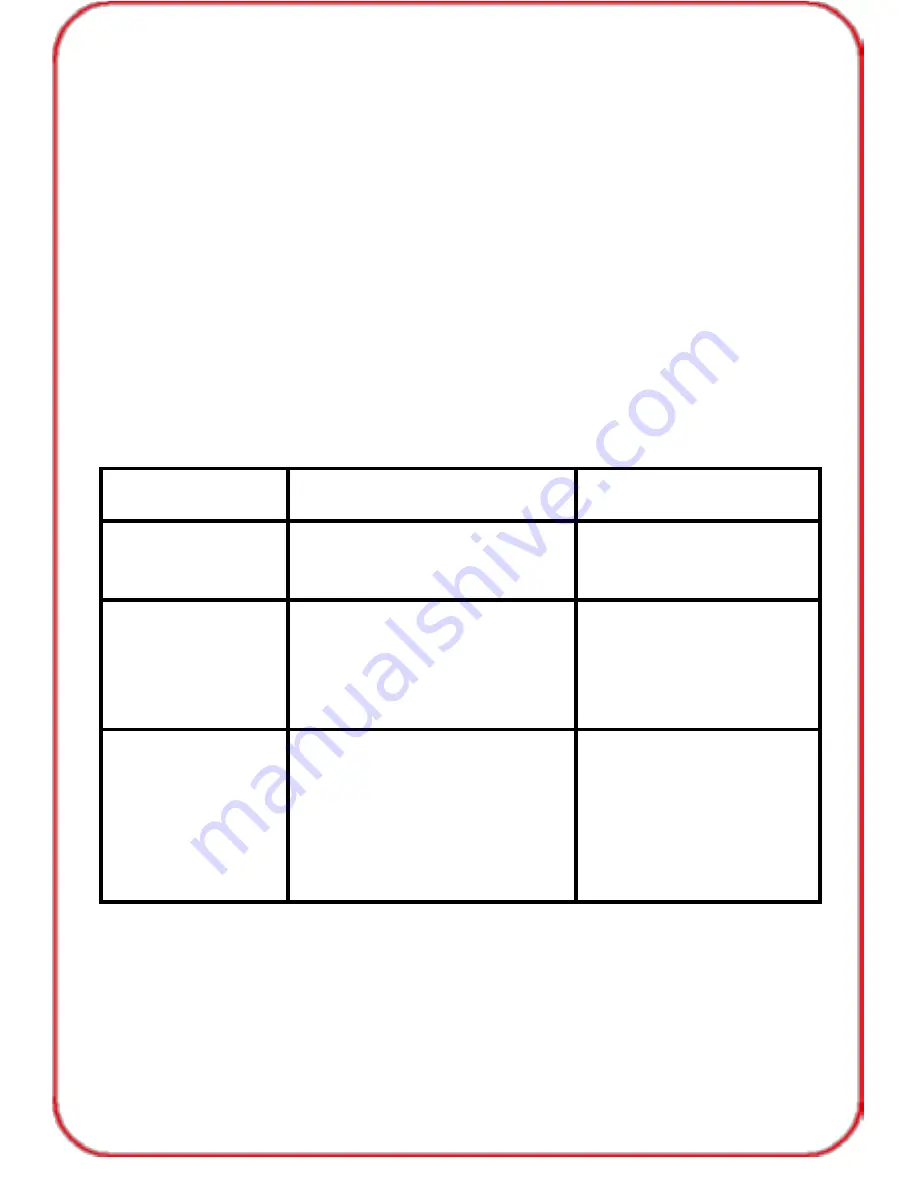
5.Please do not use the keyboard in areas with hazards materials,chemical
agents, volatile fuels and other hazardous material such as petrol stations.
6.To avoid injury, death or damage to equipment, please ensure the
instructions are read and fully understand. To avoid damage to the
lithium-ion battery, the battery must not come into contact with water
and must not be used in a humid atmosphere for prolonged periods.
7.Do not attempt to disassemble the device or replace the
rechargeable battery. Doing this will invalidate the warranty.
8.The battery will discharge if stored without use for prolonged periods of time. 9. Do
not expose the device to extremes of heat or cold. This will cause
damage to the device.
Troubleshooting
Below are some basic troubleshooting scenarios for the keyboard.
Please contact your supplier for further support if you are unable to
resolve any issues with the device.
Problem
Analysis
Solution
Unit does
1. Low battery power
Charge the device
not respond
2. Unit is not turned on
for at least 15 minutes
Keyboard can’t
The receiver may not be
Disconnect and replace
establish a
inserted correctly
the receiver in the USB
connection with
port
receiver
Cursor moves
1. The device may not be
1. Move the unit closer
erratically and/or
within optimal range of
to the receiver
is unresponsive
the receiver
2. Charge the battery
2. Low power
3. Clean the Touchpad
3. Dust or oil on the
with a damp cloth
Touchpad
05
Summary of Contents for X331
Page 1: ...Mini Keyboard ...

























