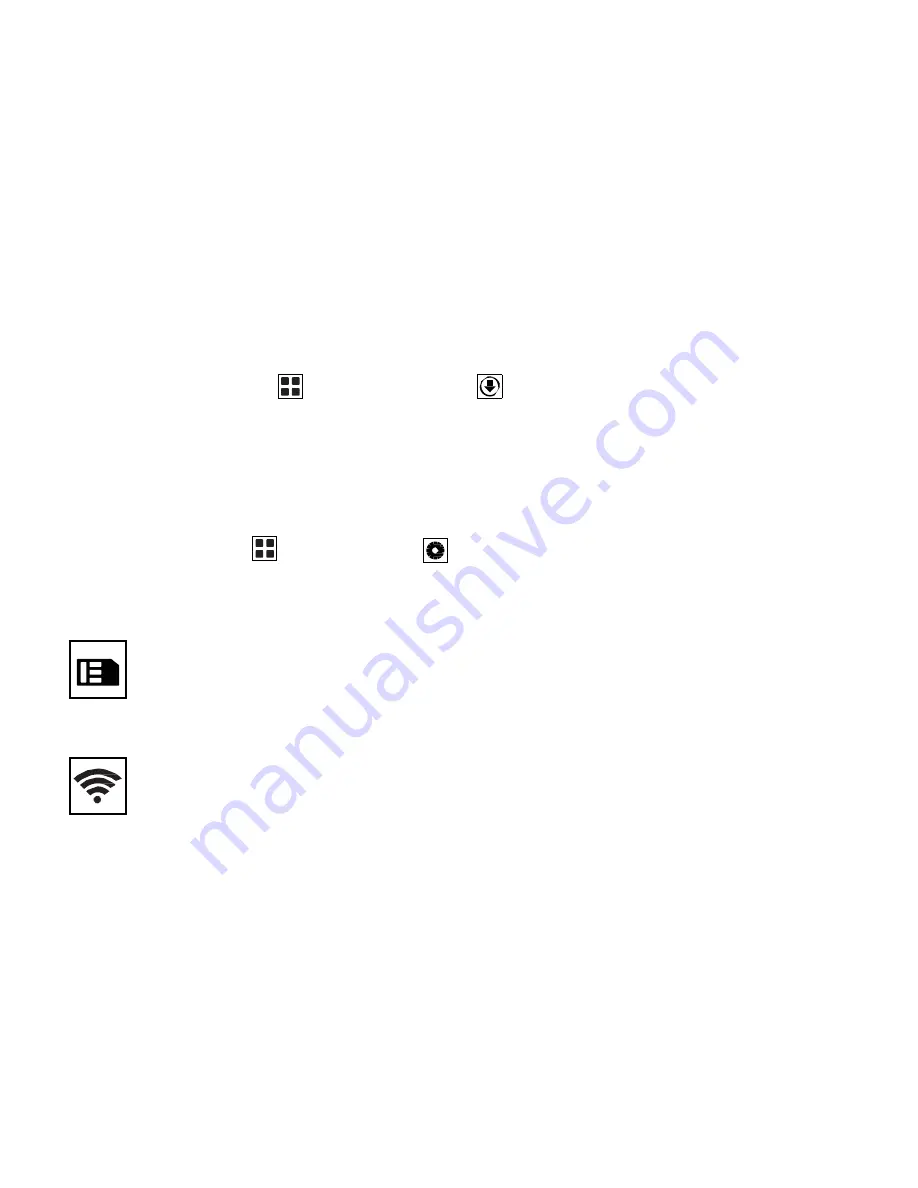
33
5.14
ownload
On the main screen, tap on the
icon, and then tap on the
icon to enter the download interface. You can view the
content, which have been downloaded, or being downloaded. You can also manage your files and sorted by size or time
of operation.
6
Settings
On the main screen, tap on
icon and then tap on
icon to enter into the settings menu. Manage and personalise
the following your phone settings.
6.1
IM Management
Set your SIM card as the default for making voice calls, video calls, messages, data connections and other
settings.
6.2
Wi-Fi
Wi-Fi is a wireless networking technology that provides access to local area networks. WI-Fi communication
requires access to an existing Wi-Fi network. Wi-Fi networks can be Open (unsecured), or Secured (requiring
you to provide login credentials).
Summary of Contents for Titan 550
Page 1: ...DUALSIM Titan 550 User Manual Dual SIM 850 2100 ...
Page 2: ...1 2 English ...
Page 3: ......
Page 10: ...l ul rt thl SIM card and Micro SO Card ...
Page 43: ...41 ...
Page 48: ...45 ...
Page 49: ......
















































