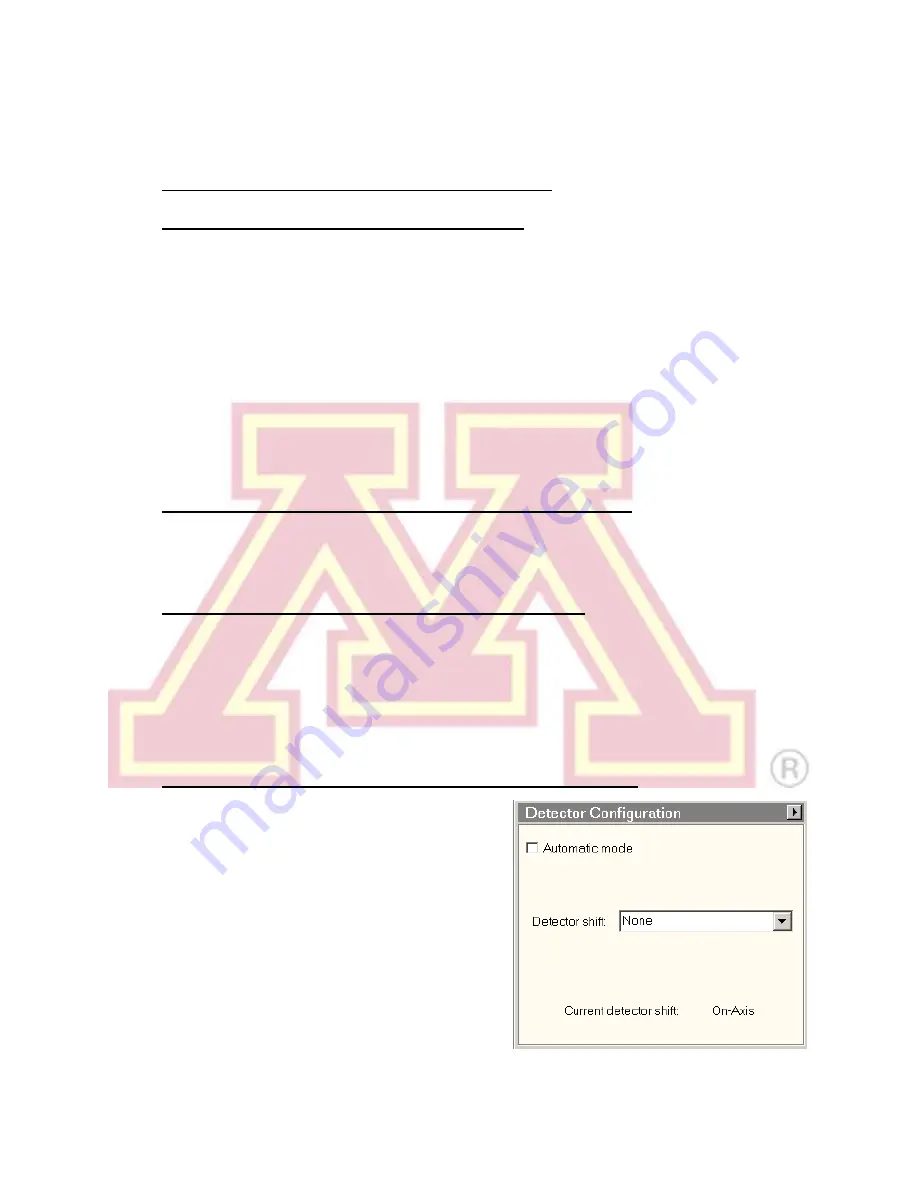
Revised 03/25/2020
19
alignments are available
, you have been switched to dark field mode;
press
the
“dark field” button on the right panel
to return to bright field.
3.)
The objective or SA aperture cannot be found
Do not randomly turn the knobs to look for it! This not only makes it even harder
to eventually find, turning too far in either direction can also cause damage to the
aperture mechanism (and has!)
For the SA aperture, reduce the magnification, as it may be located outside the
field of view. If that doesn’t work, try centering a larger aperture first.
For the objective aperture, you can likewise reduce the camera length and try a
larger aperture. If it is still not visible, exit diffraction mode and reduce
magnification to the “LM” range. The aperture should be visible in the image
now, and centering it will bring it near enough that it should be visible in the back
focal plane when you return to “SA” mode diffraction.
4.)
Images contain black specks, ghosts, or other artifacts
Make sure that both dark and gain references are being applied to the image.
Collect new references if necessary (see section VI, step 3 on pages 15
–
16).
5.)
The stage or beam shift trackball is unresponsive
If other controls on the same pad function normally, then try increasing the
sensitivity. Each trackball has a sensitivity that can be adjusted by pressing the
left (decrease) or right (increase) button above it. The sensitivity at each setting
varies with magnification, but in many modes the lowest setting corresponds to
essentially zero movement.
6.)
The image shifts when lifting the screen to use the CCD
The microscope has been set to shift the
beam to the off-axis (TV) camera when
the screen is lifted. To correct this, use
the “Detector Configuration” control panel
(usually located under the “Misc.”
workspace tab). The “Automatic mode”
box should be unchecked and the current
“Detector shift” should read “None”.




































