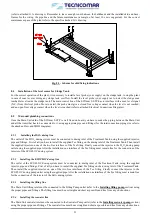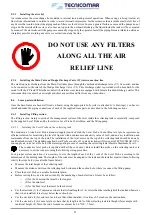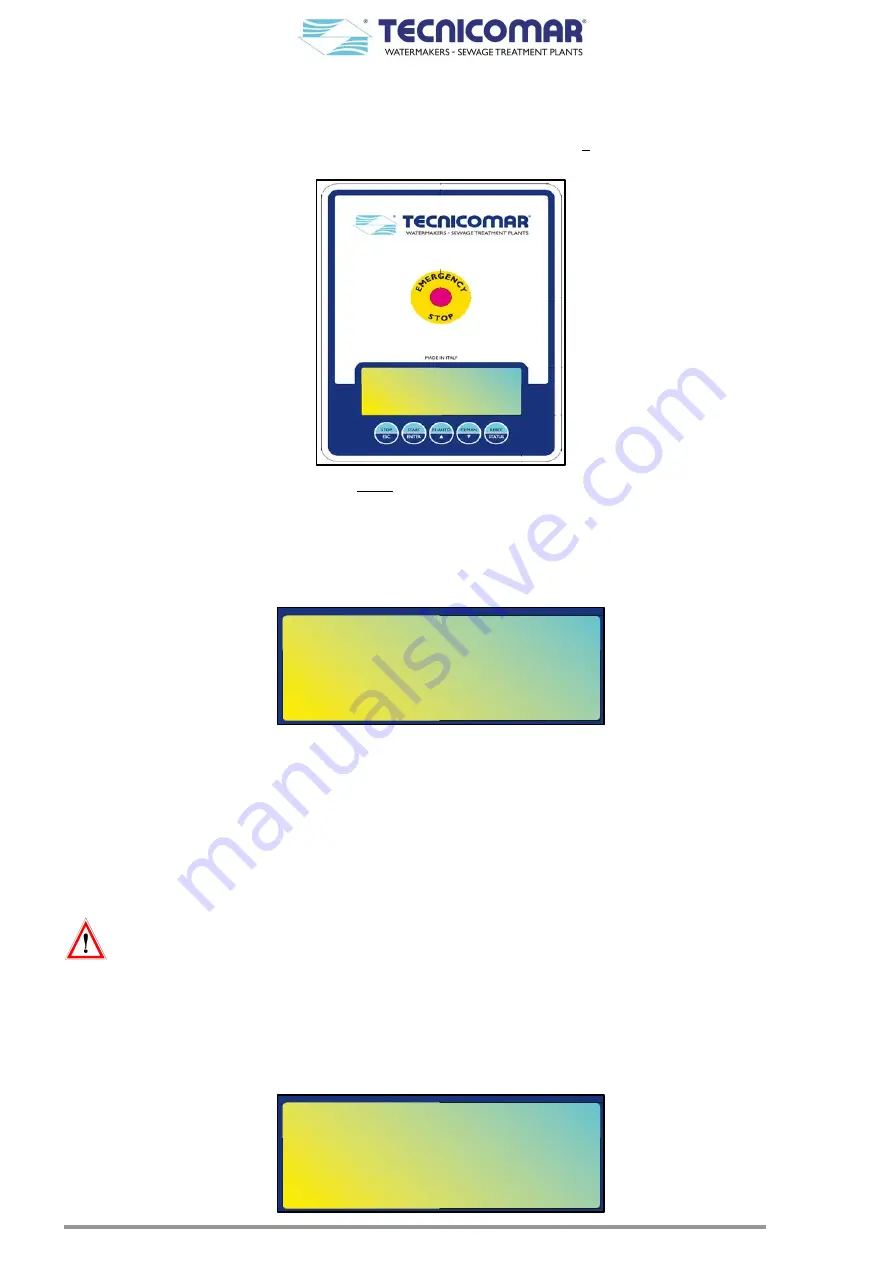
32
9
PCB CONTROL PANEL – Functional Description
If the ECOmar S plant has been correctly installed you can power it electrically. By default after powering the system always
request to select the Automatic or the Manual mode. The PCB control panel (see Fig. 9 – PCB control panel) shows the main
page from which you can choose the operation
mode
.
Fig. 9 – PCB control panel
Some strings visualized on the display depend on the selected display language (check the Display Language parameter - “
Lang
(0 = I, 1= E, 2 = C):”
settings). In this section, we refer to the strings showed when the selected display language is English.
9.1
Main page
When on the screen of the PCB control panel appears the main page, the display shows:
From this screen, you can select one of the following operation
modes
:
•
Manual - MAN
•
Automatic - AUT
The Manual mode must be used only for commissioning or start-up of the ECOmar S STP or to check the correct functioning
of the main devices connected to the system in case of any system fault occurs.
9.1.1
Programming the parameters of the Electronic board PRO14/02 for ECOmar S
When the PCB (Printed Circuit Board) control panel is powered up, it is possible to set the operational parameters of the plant.
The ECOmar S S.T.P. is always supplied with the parameters set to the correct operating values according to the
supplied model. Never set the parameters to different values from those specified on the attached Test Report, without
TECNICOMAR S.P.A. authorization.
In order to enter the setting parameters pages of the system follow this procedure:
•
Power on the system;
•
Push the emergency stop on the Main Control Box;
•
Press and hold the STOP/ESC key and at the same time release the Emergency Button;
•
Release the key button when the screen backlight will light on, giving you access to the setting parameters pages.
ECOmar Main Menù
Select MAN or AUT
- PROGR. PARAMETERS -
Lang (0=I, 1=E, 2=C):
1