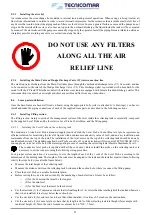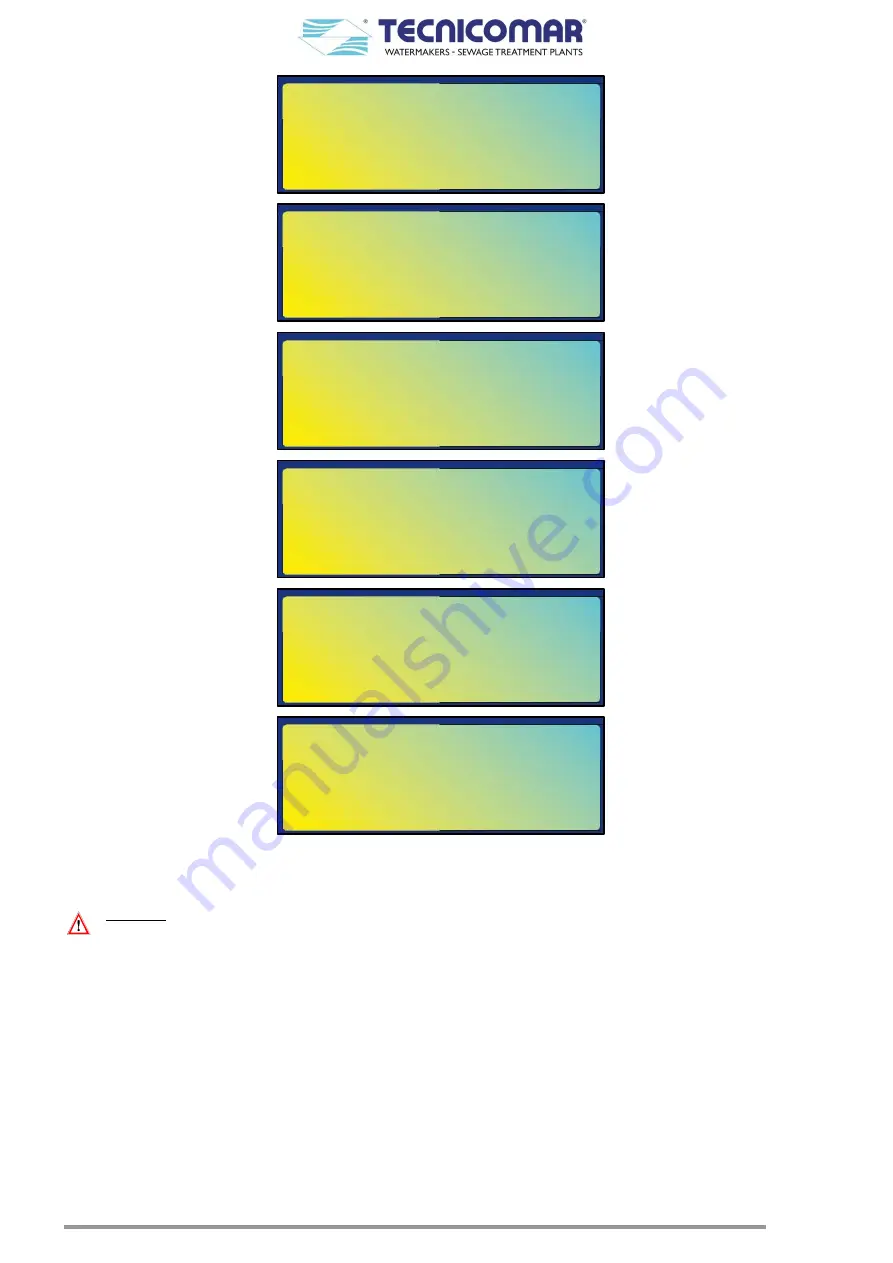
36
The last page has no operational functions. It has to be considered only as a reminder.
In
manual mode
, it is also possible to visualize the system status pages pushing the RESET/STATUS key, following the same
procedure as the one previously described for
automatic mode
.
Warning: Before exit the manual mode make sure that all the devices are turned off. Moreover before exit a device
activation page make sure to stop it.
To exit the
manual mode
push the STOP/ESC key. The display will show the system main page.
9.4
Alarms Description
The Main Control Box can manage six different types of possible system fault each one related to a different alarm signaling.
The alarms signaled by the plant main control box are:
Filling Alarm
,
Seawater Alarm
,
Sludge Tank Overflow Alarm
,
Tank
Overflow Alarm
,
Overload Alarm
and
High Pressure Alarm
. The High Pressure Alarm is available only for the models supplied
with the treatment tank in PP. The Overload Alarm and the High Pressure Alarm are visualized by the same page.
9.4.1
Filling Alarm
If the filling pump does not transfer any liquid to the treatment tank, or the minimum level of the treatment tank is not reached,
within the set time, (refer to the value of the
Filling Failure Alarm
parameter shown on the attached Test Report) the system
will trip; and on the display of the Main Control Box will appear the Filling Alarm screen.
In case that a fault for Filling Alarm occurs, the plant display shows the following flashing screen:
MANUAL
Sea Water Pump
OFF
Enter = ON/OFF
MANUAL
Dosing Pumps
OFF
Enter = ON/OFF
MANUAL
3-Way Valve V1
OFF
Enter = ON/OFF
MANUAL
Filling Pump 2
OFF
Enter = ON/OFF
MANUAL
3-Way Valve V2
OFF
Enter = ON/OFF
MANUAL
ESC=
finish manual