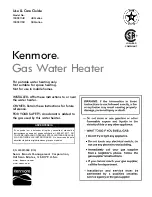37
Check the multilevel sensor (ball type) installed on Treatment Tank for any blockages or malfunctioning. Then, check that the
filling pump is running in the correct way, without any blockages or any other malfunctioning. Finally, check that the value of
the relative parameter (
Filling Failure Alarm
) is set to the correct value, otherwise adjust it. You can find the correct setting
value of the
Filling Failure Alarm
parameter on the attached Test Report and compare the reported value with that shown by
the display in the
Filling Failure Alarm
parameter setting page.
Example:
Once the fault that has caused the alarm signaling is solved, you can reset the alarm signaling by pressing the STOP/ESC key.
At this point the alarm signaling will be reset and the display will show:
Press again the STOP/ESC key to return to the system main page. Then, restart the plant by pressing the START/ENTER key,
the system will begin to run from the filling step.
9.4.2
Seawater Alarm
If the seawater pump does not transfer any liquid to the treatment tank, or the maximum level of the treatment tank is not
reached, within the set time, (refer to the value of the
Sea-water Failure Alarm
parameter shown on the attached Test Report)
the system will trip; and on the display of the Main Control Box will appear the Seawater Alarm screen.
In case that a fault for Seawater Alarm occurs, the plant display shows the following flashing screen:
Check the multilevel sensor (ball type) installed on Treatment Tank for any blockages or malfunctioning. Then, check that the
seawater pump is running in the correct way, without any blockages or any other malfunctioning. Then, check that the value
of the relative parameter (
Sea-water Failure Alarm
) is set to the correct value, otherwise adjust it. You can find the correct
setting value of the
Sea-water Failure Alarm
parameter on the attached Test Report and compare the reported value with that
shown by the display in the
Sea-water Failure Alarm
parameter setting page.
Example:
Once the fault that has caused the alarm signaling is solved, you can reset the alarm signaling by pressing the STOP/ESC key.
At this point the alarm signaling will be reset and the display will show:
Press again the STOP/ESC key to return to the system main page. Then, restart the plant by pressing the START/ENTER
key, the system will begin to run from the chemical dosing phase.
09.
FIL_FLT_T (m):
5
min.
10.
SEA_FLT_T (m):
5
min.
Current Fault
FILLING ALARM
Type ESC to reset
Current Fault
NO FAULT
Type ESC to reset
Current Fault
NO FAULT
Type ESC to reset
Current Fault
SEA WATER ALARM
Type ESC to reset