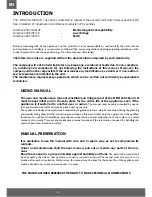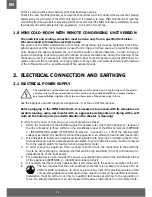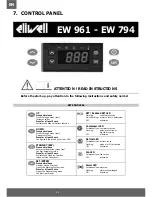33
EN
WARNING
Any operation of ordinary and extraordinary maintenance of the appliance must be done discon-
necting the electric power supply. This maintenance must be done by qualifi ed technician.
The plug has to be always connected to a fi xed outlet. It is strictly forbidden to connect the applian-
ce plug to an extension cord or an adapter.
2.2 START UP AND USE
WARNING
Before to proceed to the switch-ON of the MINI Cold-Room you have to verify as follow:
• don’t start the appliance with humid or wet hands
• appliance surfaces and surrounding are dry
• the MINI Cold-Room with built-in unit had been placed in vertical position, if it should be slo-
ped, we suggest to wait at least 8 hours before to proceed with the start-up.
• the parameters regulation are referring to the use instruction of the control panel attached to the present manual.
• before connecting the plug in the socket check if the sectioning unit is in the
• position marked by “0,” “OFF”
• for remote unit MINI Cold-Room the fi rst starting has to be made by qualifi ed technicians.
After having checked as above, it is possible to start the appliance, giving electricity from the gene-
ral power pack (see paragraph. 2.1). Press green button in position n. 1, ON.
WARNING
Before loading the food on the appliances, wait that the temperature needed is the same on the
control panel. Avoid to set a lower temperature than that suggested according to the category the
MINI Cold-Room belong to in order to avoid evaporator block.
To regulate functioning parameters please follow the instruction attached to the present manual.
3. CLEANING
All the procedures must be carried out with the stationary unit removing the tension from both
the refrigerated item and the condensing unit.
3.1 MINI COLD-ROOM CLEANING
The maintenance of the apliance must include at least one daily cleaning of the loading zone, in
order to prevent the development and the accumulation of bacteria.
Summary of Contents for MINI COLD ROOM 100
Page 24: ...72 EN Note ...
Page 30: ...78 EN APPENDICE 2 MINI Cold Room parts description 1 5 7 8 2 3 6 4 ...
Page 35: ...83 EN Note ...