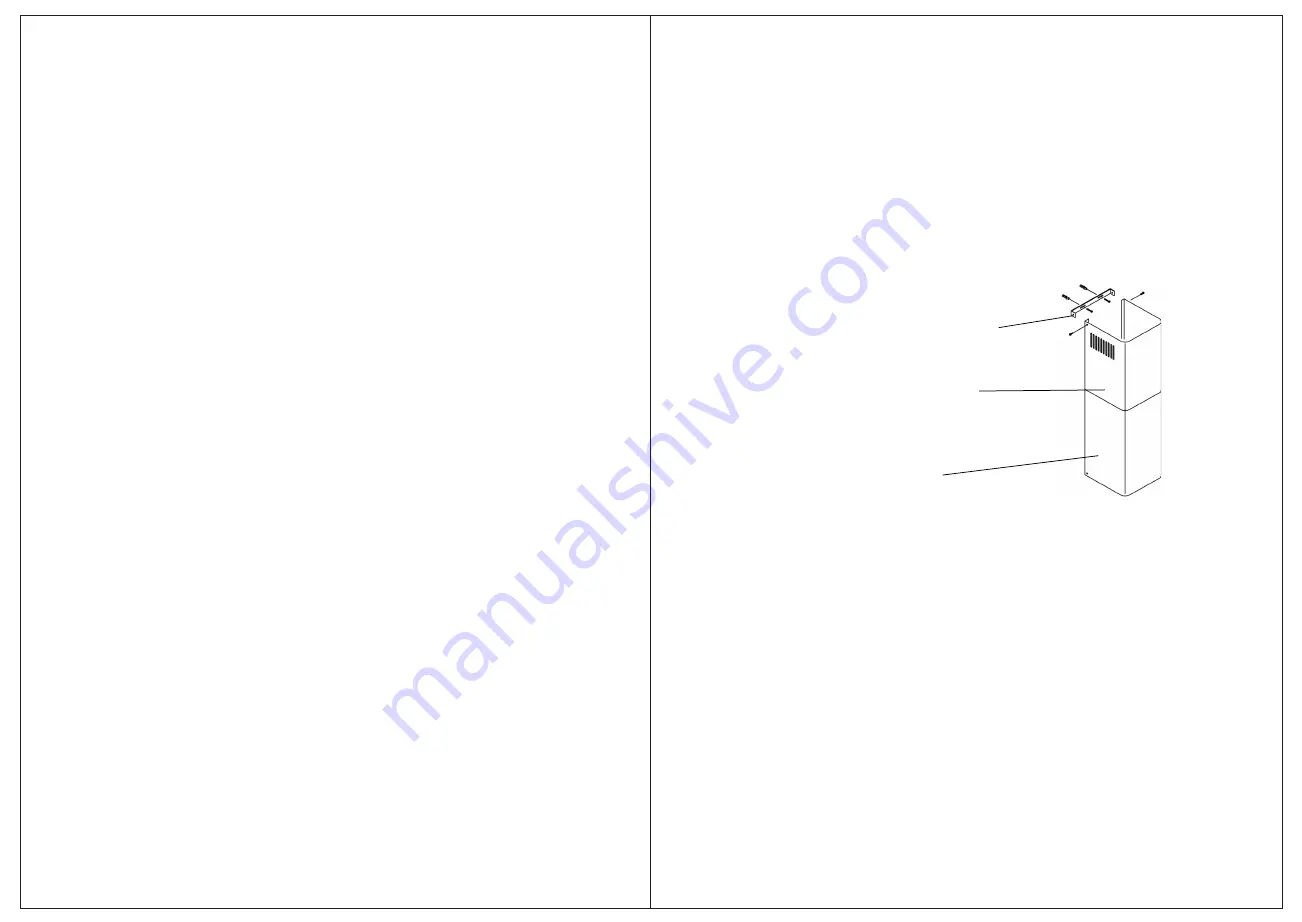
5) Electrical requirements
1. The electrical work should be carried out by a suitably qualified and authorise
professional in strict accordance with the current local and national safety regulations.
2. Make sure the appliance is not connected to the power supply
while during the installation.
3. Do not connect the appliance to the extension lead of a power socket
as this will not guarantee safety of using this appliance.
4. Check the power supply of the house and make sure it is match with the appliance.
The connection data is listed on data plate on the cooker hood.
5. Install this appliance with a proper 3 pins plug that match local and national safety
standard and make sure the power is easily accessible after the appliance
has been completely built in.
6. Make sure the cooker hood is properly grounded.
6) Installation steps
1. Please take note of the user who use this range hood most often and make sure
there is enough space to cook comfortably under the range hood and able
to reach the control panel easily at the same time.
2. As this appliance is heavy, please make sure that the supporting or framework being
used is stable and secured enough in the wall.
3. Mark the locations of the support mounting bracket holes, ducting cut out (if used)
and power supply cable cut out on the ceiling and then use drill and saber saw or
other tools to cut the openings for power supply cable and ducting.
4. Please seal the exterior wall or roof openings under the exhaust
ventilation installation.
5. Turn off the main electrical supply, prepare and run the wires through ceiling or wall.
Leave approximately about 12 inches of electrical cord hanging from the ceiling.
Do not restore power until the wiring is complete.
6. For glass cooker hood, please handle it with extra care and remove
the glass before installation if possible. Do not put excessive pressure onto the glass.
7. Measure the distance between cook top and the bottom of cooker hood
and make sure the right distance between the cook top and the bottom
of range hood for different hobs.
8. Make sure the range hood is level horizontally and not tilted. Mark the locations of it.
9. Place the mounting bracket directly above the range hood, level it, and mark
the locations of the mounting bracket holes on the wall.
.
10. Place aside all equipments and locate marked regions and then drill holes.
Attach the range hood to the wall using anchors recommended for your type of wall:
- Sheet rock wall: Attach range hood to stud blockings if possible. If stud blockings
are not available, it is required to build a supporting structure behind the sheet rock
for best weight support.
- Concrete wall: Use designated screws (not provided).
- Wood wall: Use at least 4 inches long wood screws (not provided).
11. Place the mounting bracket (or air diverter) against the wall and align the holes
from mounting bracket (or air diverter) with holes from type A anchors,
fasten two type B screws through the holes onto the anchors as shown
in below picture. Leave approximately 1/16 inches of gap between the wall
and the mounting bracket (or air diverter)
Fasten mounting bracket
Slide up and secure
Upper chimney flue to
Hold in position and
Secure lower chimney flue
to range hood
* The displayed figures maybe varied from the actual product.
12. Calculate the height of the ducting and extend approximately 6 inches
longer than required, connect the lower end of the ducting to the range hood
and the upper end to the outlet (or air diverter). Make sure the main electrical
supply remains disconnected then connect power plug to the electrical cord
or wall socket.
13. Have one person carefully position both upper and lower chimneys
on the cooker hood as to allow another installer slide the sides of the chimney flues
into the 1/16 inches gap. Fasten both chimneys flues with four type C screws.
14. Install the oil cup back to its place and place the baffle filters under the cooker hood.
15. The user may check the operation and performance of the cooker hood
after the above stated installation steps are done.
15
16
Summary of Contents for TNP HD ZEUS 1
Page 1: ... Ù Á Í ÒÃ㪌 Ò à Ã Í Ù ÇÑ TNP HD ZEUS 1 ...
Page 13: ......































