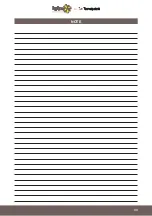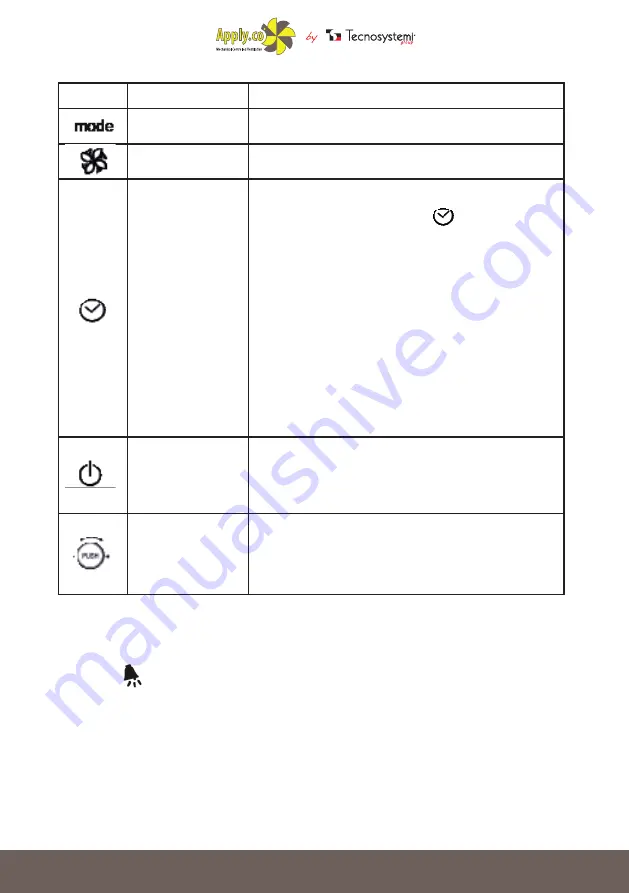
Accessories for
Air Conditioning
Ventilation
Solutions
Air Curtains and
Accessories
Accessories
For Heating
Instruments &
Tools
Multi - Zone
Air Control System
28
Access to special menus: MODE + CLOCK for 3 seconds to access the alarm menu, active only
if the icon is on. The alarms displayed depend on the electronic control to which they are
connected. To access the parameter menu, press the FAN and POWER buttons simultaneously
for 3 seconds. By setting different passwords, different menus can be accessed.
KEY
DESCRIPTION
FUNCTION
MODE
Operating mode selection: press until the desired operat-
ing mode appears
FAN
Fan speed selection: press to select the desired speed
(min, med, max) or automatic operation (Auto)
CLOCK
Short press: enable/disable the time schedule. When the
icon is lit, the system is activated.
Long press (3 seconds): access to the clock /time settings
menu. Select with the knob among the following options:
CLOCK: current date/time setting: once selected, the hour
will flash. Turn the knob to select and press to confirm;
TIMEBAND: time band setting.
For each time slot (maximum 6), press to set the start time
and the relative temperature set point. The relevant icon
will appear next to the
day/night status and in the presence or absence of the
user in the home. Select ESC to exit the procedure and
return to the standard view. ESC: to exit.
POWER
To turn machine on/off. In some menus, short press is the
equivalent of the ESC option.
ADJUSTMENT
KNOB
Turn the knob to select and press to confirm