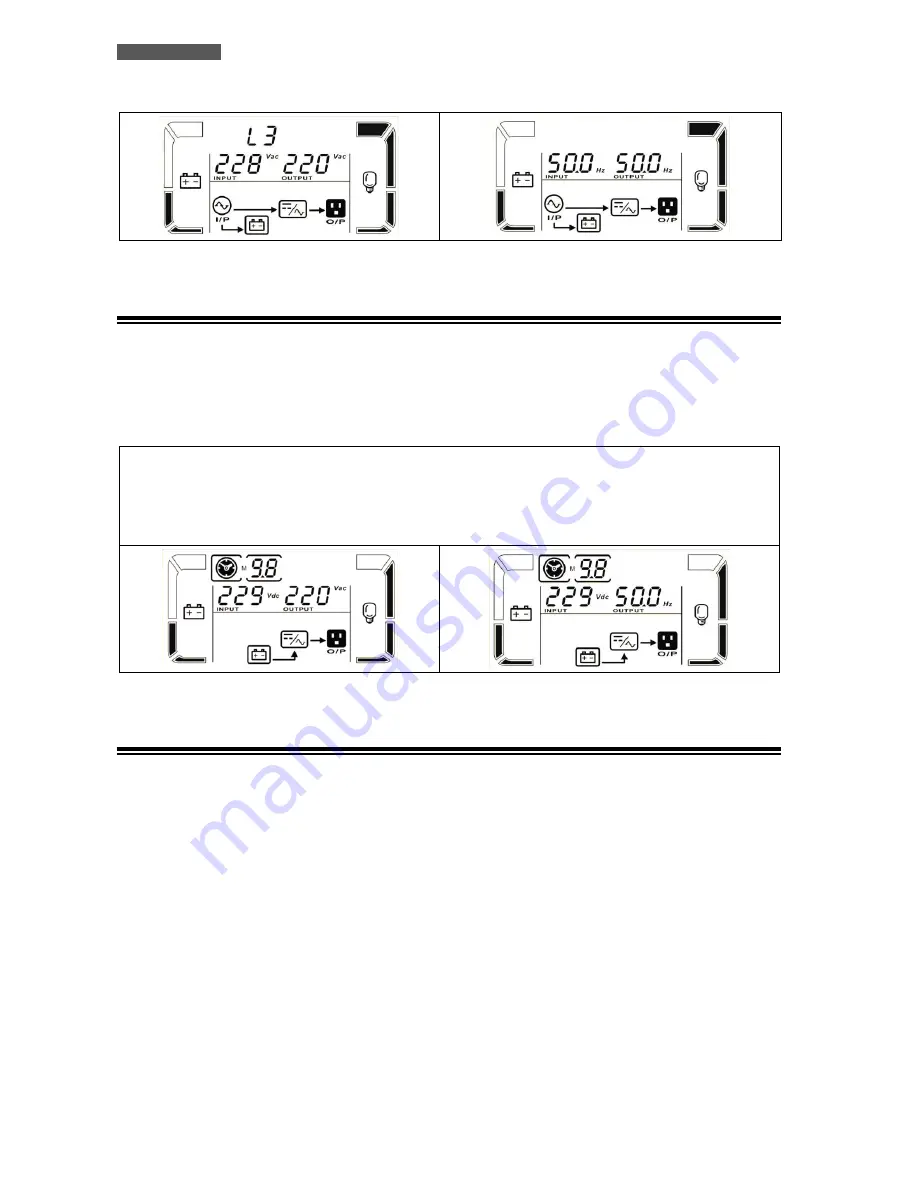
ENGLISH
User’s manual
6
UPS EVO DSP PLUS TM
4.3 BATTERY Mode
During operation in Normal mode, if the UPS finds the Mains OFF condition (due to a Blackout or
Overvoltage/Brownout), it then switches into Battery mode. In this case, the batteries supply the required Output
power thanks to the DC/AC conversion carried out by the Inverter. The UPS switches back to Normal mode a few
seconds after AC Input power is restored or Voltage comes back to internal specifications.
Please refer to figure 1.
The Battery mode is identified by:
1.
Battery
led is ON.
2.
The graphic LCD panel shows the path of energy flow during Battery mode.
3.
An acoustic signal every 4 seconds.
4.4 BYPASS Mode
In Bypass mode, the AC Input line is directly connected with the UPS outlets by an Automatic Bypass.
As indicated in figure 1, in Bypass mode the UPS recharges the batteries.
If you connect the AC Input line to the UPS and the Input line breaker on the rear is “ON”, the UPS will go to
Bypass mode.
The Bypass mode is an idle mode for the UPS: then by pressing
ON
button, the UPS turns ON completely,
activating the Inverter block.
When the UPS works in Bypass mode it can be considered as “not active”, since the Inverter block is not active.
The UPS is considered “active” when the Inverter block is ON (in Normal mode and in Battery mode).
Furthermore the UPS
switches automatically to Bypass mode as a consequence of accidental overload or
Inverter fault thus protecting the supplied devices.











































