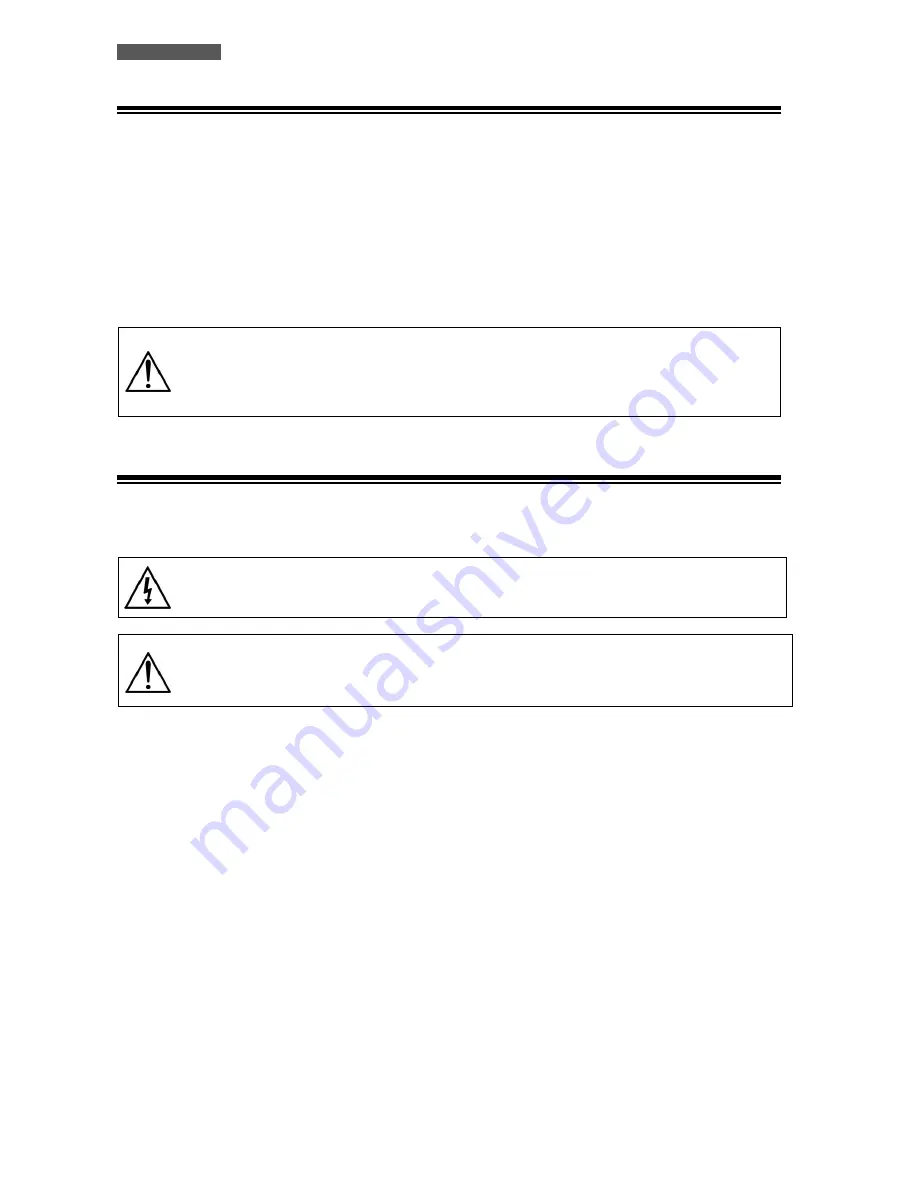
ENGLISH
User’s manual
12
UPS EVO DSP PLUS
8.3
Load Testing
The UPS indicates the Output Load level by led panel.
When the Output load is higher then nominal value the UPS warns of
Overload condition
by led panel and by
acoustic alarm as described in the “Warning Table” and in the “Troubleshooting” chapter.
The UPS warns of an Overload less than 110% by acoustic alarm.
An Overload between 110% and 130% is accepted for about 30 seconds and after UPS switches automatically to the
Bypass mode.
The UPS switches immediately to the Bypass mode if the Overload is higher than than 130%.
Once the requested power is back within range, the UPS switches automatically to the Normal mode.
Make sure that the UPS never indicates Overload condition.
Do not connect a load greater than rated value to the UPS (see POWER specifications in
the chapter “Technical Characteristics”), as this may damage the unit. In this case the
warranty is void.
8.4
Static Bypass
During Normal mode, the UPS
switches automatically to Bypass mode as a consequence of accidental overload
or Inverter fault thus protecting the supplied devices.
Maintenance and service may only be performed by authorized technical personnel.
During Static Bypass, loads are fed directly from Bypass mains. Therefore no protection
against mains disturbances or interruptions is present.
Summary of Contents for UPS EVO DSP PLUS 1.0 MM
Page 1: ...UPS EVO DSP Plus 1 0 MM Uninterruptible Power Supply User s manual Manuale utente...
Page 2: ......
Page 41: ......
















































