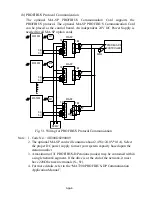App-10
•
The Operations and Adjustments of Sensorless Vector Control :
1. Make sure the inverter capacity and motor rating is suitably matched. Use the
AUTOTUNE feature to identify and store the motor parameters in the first
time sensorless vector operation after installation, and key in the Motor Rated
Voltage data into Cn-03 and the Motor Rated Frequency into Cn-04 according
to the motor nameplate.
2. Enable the Sensorless Vector Control Mode by setting Sn-67= 1.
3. Increase setting Cn-57 to increase the generating torque at low speed.
Decrease setting Cn-57 to reduce the generating torque to avoid overcurrent
trip at low speed.
4. Adjust setting Cn-61 if the speed accuracy needs to improve. When the actual
speed is low, increase the set value and when the actual speed is high,
decrease the set value.
5. If the motor speed is not stable or the load inertia is too large, increase the
Cn-40 (Slip Compensation Primary Delay Time) setting.
If the speed response is slow, decrease the setting of Cn-40.