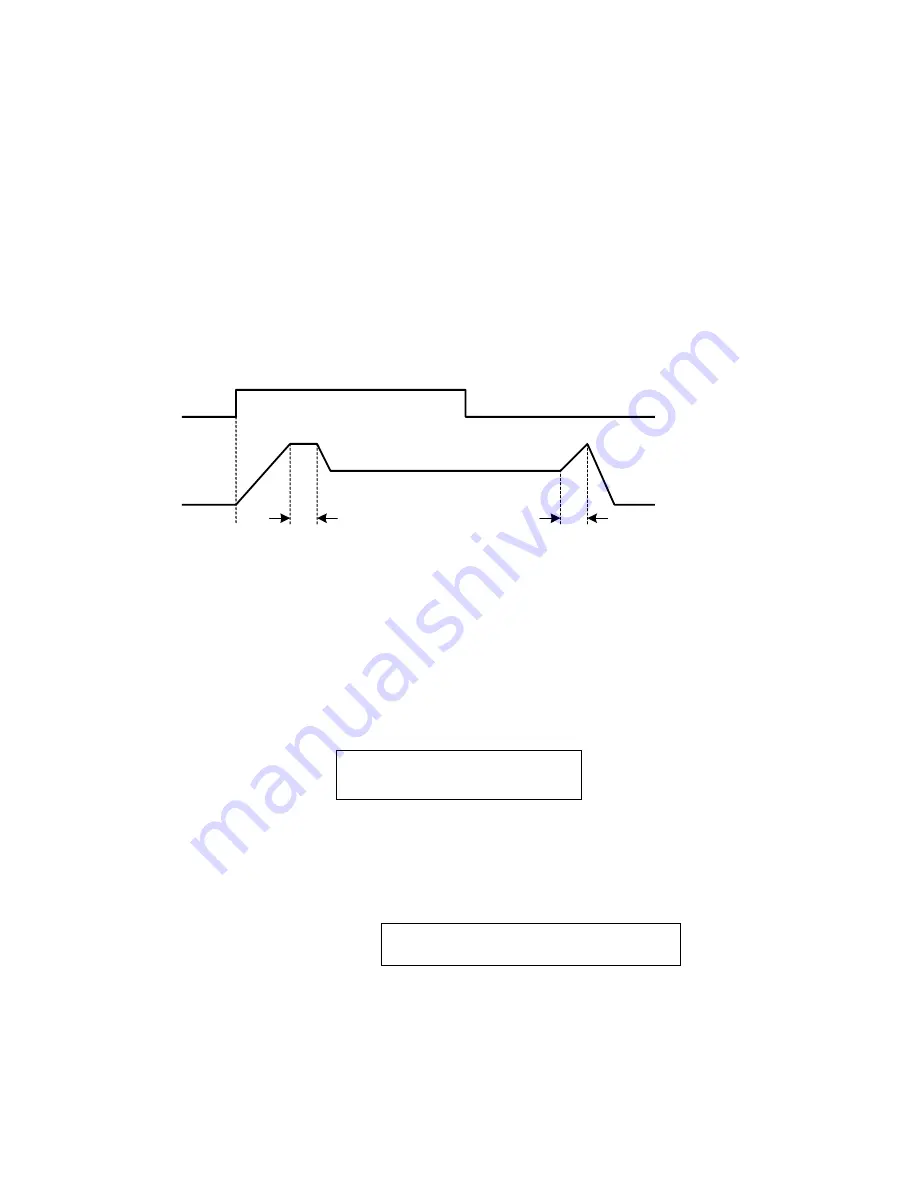
3-10
(24)
Energy Saving Gain (Bn-39)
•
Input the energy saving command while a light load causes the inverter output
voltage to be reduced and save energy. Set this value as a percentage of the V/F
pattern. The setting range is 50~150%. The factory setting is 100% and the energy
saving function is disabled. If the energy saving gain Bn-39 is not 100%, the energy
saving function is enabled.
•
In energy saving mode (Bn-39
≠
100), the output voltage will automatically
decrease and be proportional to energy saving gain Bn-39. The Bn-39 setting
should not be small so that the motor will not stall.
•
The energy saving function is disabled in the PID close-loop control and during
acceleration and deceleration.
Fig. 16.
Time chart for energy-saving operation
(25)
Monitor 3
(Bn-40)
•
The parameter sets immediate display content as power on.
•
When Bn-40 = 00, inverter power on, the first line will display frequency
command, while the second line will display characters
“TECO”
as following
diagram:
Freq . Cmd. : 15.00 Hz
TECO
•
When Bn-40
≠
00, that is Bn-40=01~18, LCD will display the set monitor items
while inverter power on. The first line display content is determined by Bn-12. The
second line is determined by Bn-40 as following diagram:
Set Bn-12=01
Bn-40=02
Freq . Cmd. : 15.00 Hz
O / P Freq.: 00.00 Hz
•
Bn-40=01~18 parameter description is same with Bn-12, Bn-13.
Please refer to Table 1, Monitor item set.
Run command
Output voltage
V/f(Cn-01 & Cn-08) * Bn-39
0.1 sec
0.1 sec
















































