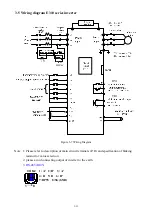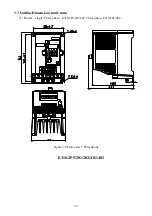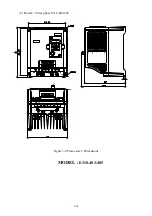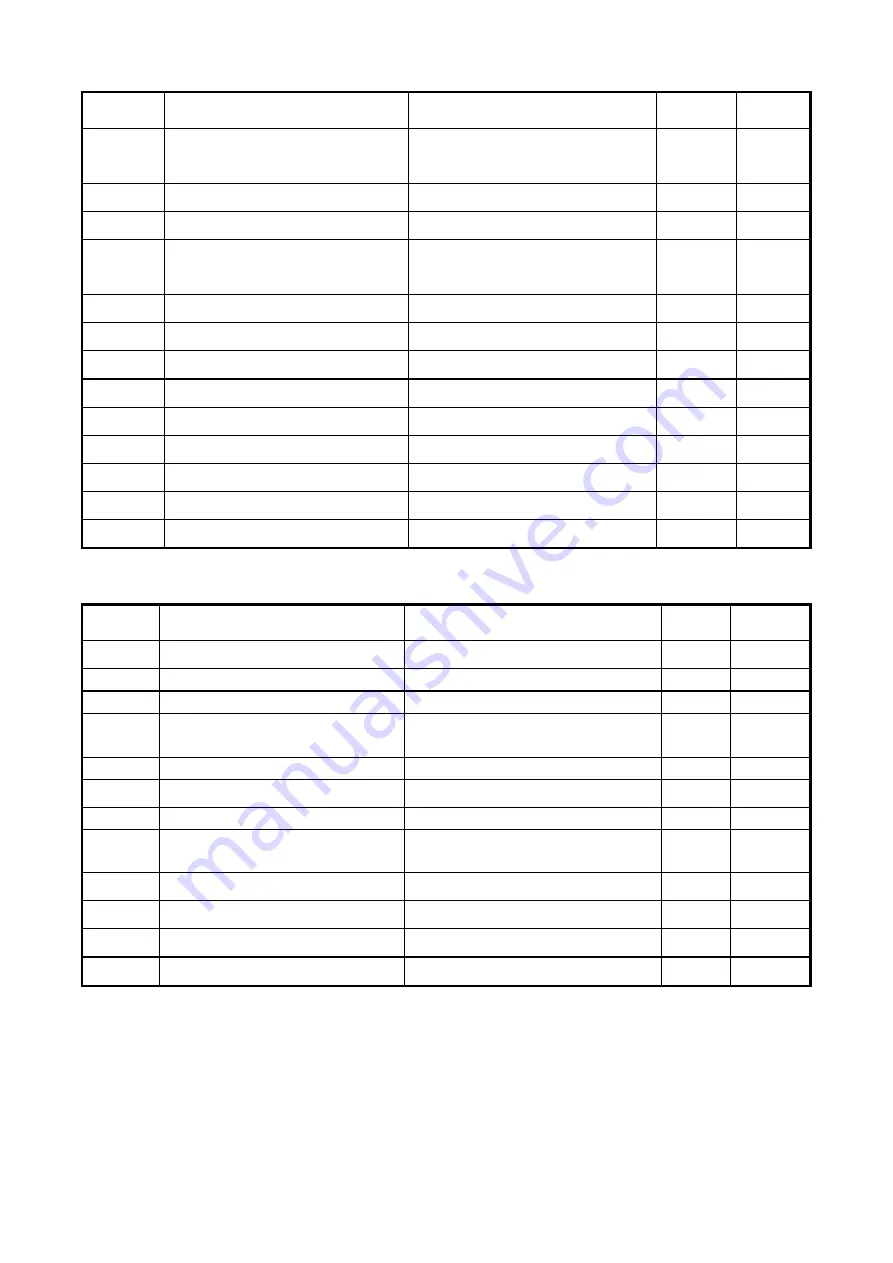
4-10
05-V/F command group
Function
Code No.
Description Range/Code
Factory
Setting
Remarks
05-00
Volts/Hz Curve Modification
(Torque Boost) (%)
0 ~ 30.0
10.0
*5
05-01
Motor No Load Current(Amps AC)
-----
*5
05-02
Motor rated Slip Compensation (%)
0.0 ~ 100.0
0.0
*5
05-03
v/f max voltage
220V series : 170.0 ~ 264.0
440V series : 323.0 ~528.0
*5
05-04
Maximum Frequency (Hz)
0. 20 ~ 400.00
50.00/60.00
*5
05-05
Maximum Frequency VoltageRatio (%) 0.0 ~ 100.0
100.0
*5
05-06
Medium Frequency 2(Hz)
0
.10 ~ 400.00
25.00/30.00 *5
05-07
Medium Frequency Voltage Ratio2 (%) 0.0 ~ 100.0
50.0
*5
05-08
Medium Frequency1 (Hz)
0. 10 ~ 400.00
10.00/12.00
*5
05-09
Medium Frequency Voltage Ratio1 (%) 0.0 ~ 100.0
20.0
*5
05-10
Minimum Frequency (Hz)
0. 10 ~ 400.00
0.50/0.60
*5
05-11
Minimum Frequency VoltageRatio (%) 0.0 ~ 100.0
1.0
*5
05-12
V/F start Frequency
0.00 ~ 10.00
0.00
*5
06-Motor parameter group
Function
Code No.
Description Range/Code
Factory
Setting
Remarks
06-00 Motor
Rated
Voltage
(VAC)
-----
*4
06-01
Motor Rated Current (Amp AC)
-----
*4
06-02
Motor Rated Power (kW)
-----
*4
06-03
Motor Rated Speed (RPM)
-----
*4
06-04
Motor Rated Frequency (Hz)
-----
*4
06-05
Reserved
Reserved
06-06
Torque Boost Gain (Vector)
0~ 600
*3*4
06-07
Slip Compensation Gain
(Vector)
0 ~ 600
*3*4
06-08
Reserved
Reserved
06-09
Reserved
Reserved
06-10
Reserved
Reserved
06-11
Low-frequency compensation Gain
0 ~ 100
30