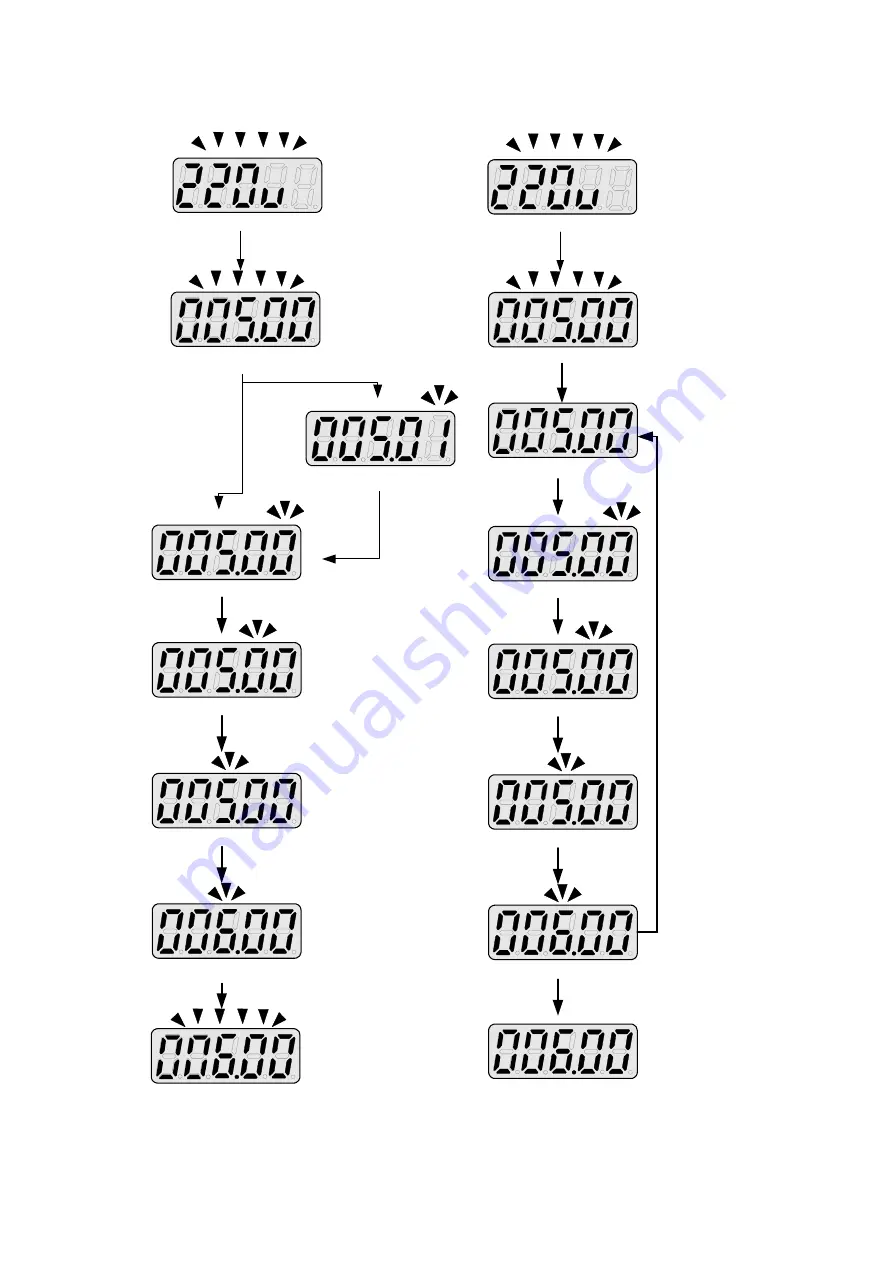
4-7
Example 2:Modifying the frequency from keypad in run and stop modes
Modify frequency in stopping
Modify frequency in operating
3sec later
Press RUN once
Power supply
Power supply
Actual frequency
Actual frequency
Set frequency display
Frequency setting complete
Set frequency display
Modify bit <unit>
Press READ / ENTER
once
Press < / RESET
once
Without pressing
the botton</ENT,
display will be
returned 5
seconds later
Short
press
▲
once
Press
▲
once
3sec later
Modify bit <unit>
Press < / RESET
once
Press < / RESET
once
Modify bit <unit>
Press < / RESET
once
Modify bit <ten>
Modify bit <ten>
Press < / RESET
once
Press < / RESET
once
Modify bit <hundred>
Modify bit <hundred>
Short press
▲
once
Short press
▲
once
Modify bit <1>
Modify bit <1>
Press READ / ENTER
once
Summary of Contents for E510-201-SH
Page 1: ......
Page 28: ...3 14 b 200V 2HP 1 3PH 200V 3HP 20HP 400V 3HP 25HP IP20 NEMA1 ...
Page 29: ...3 15 c 200V 25HP 400V 30HP d 200V 30HP 40HP 400V 40HP 75HP ...
Page 51: ...3 37 3 5 Standard Wiring 10V AI1 AI2 AGND E P P ...
Page 72: ...4 6 4 1 4 Example of keypad operation Example 1 Modifying parameters ...
Page 74: ...4 8 4 1 5 Operation control ...
Page 206: ...4 140 Acceleration Deceleration calculation of mode 2 ...
Page 316: ...4 250 6 Timer mode 6 FLASH Timer mode 2 7 Timer mode 7 FLASH Timer mode 3 ...
Page 424: ...REVISIONS Date Manual Number Revision May 2017 4KA72X645T01 First edition ...
Page 425: ......
















































